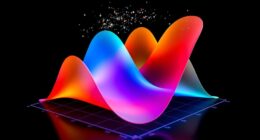SPSS is your go-to tool for easy, powerful data analysis. Its user-friendly interface helps you create visual stories with charts, graphs, and tables that make complex data simple to understand. You can perform various tests like t-tests, ANOVA, and chi-square to validate your ideas. With its intuitive design, you’ll streamline your workflow and communicate findings effectively. Keep exploring; you’ll discover how to unleash SPSS’s full potential step by step.
Key Takeaways
- Overview of SPSS features, including data visualization, hypothesis testing, and user-friendly interface.
- Step-by-step guidance on creating and customizing various charts and graphs for data presentation.
- Instructions for performing common statistical tests like t-tests, ANOVA, and chi-square within SPSS.
- Tips for managing data efficiently and preparing reports to communicate findings effectively.
- Insights into leveraging SPSS for research, education, and professional data analysis needs.

Are you looking for a powerful tool to analyze your data efficiently? If so, SPSS could be exactly what you need. This software is renowned for its user-friendly interface and robust analytical capabilities, making it a top choice for researchers, students, and professionals alike. One of the key strengths of SPSS is its ability to facilitate data visualization, allowing you to create clear, compelling graphs and charts that help you understand complex data patterns at a glance. With intuitive options for bar charts, histograms, scatterplots, and more, you can transform raw numbers into visual stories that are easy to interpret and share.
SPSS offers easy data visualization tools to turn complex data into clear, compelling visual stories.
Beyond visualization, SPSS excels in hypothesis testing, which is central to validating your research ideas. When you have a hypothesis, whether it’s about the relationship between variables or differences across groups, SPSS provides a straightforward way to test it. You can perform t-tests, ANOVA, chi-square tests, and other statistical procedures with just a few clicks. The software guides you through selecting the right test based on your data type and research question, reducing the chance of errors. Results are displayed with detailed output, including significance levels and confidence intervals, so you know whether your hypothesis holds or needs reevaluation.
Using SPSS, you don’t need to be a statistician to conduct rigorous analysis. Its menu-driven environment simplifies complex calculations, allowing you to focus on interpretation rather than the mechanics of analysis. When you perform data visualization, you can customize your charts with labels, colors, and styles, making your findings more engaging and accessible. This visual clarity supports better communication, whether you’re preparing a report, presentation, or publication.
Hypothesis testing in SPSS is equally streamlined. After setting up your test, the software calculates the relevant statistics and provides extensive output, including p-values and effect sizes. This helps you determine the statistical significance of your results confidently. Whether you’re testing for differences between groups or correlations between variables, SPSS’s tools ensure you follow proper procedures, boosting the credibility of your findings. Additionally, data management features in SPSS help organize and prepare your datasets efficiently, making analysis smoother from start to finish.
Frequently Asked Questions
Can SPSS Handle Large Datasets Efficiently?
You might wonder if SPSS can handle large datasets efficiently. It does a good job with data management and memory optimization, but its performance depends on your computer’s specs. Larger datasets can slow down processing or cause crashes if your system lacks enough RAM. To improve efficiency, consider optimizing your data structure, closing other programs, and upgrading your hardware. This way, you can work more smoothly with sizable datasets in SPSS.
Is SPSS Suitable for Qualitative Data Analysis?
Think of SPSS as a toolbox built for quantitative work, not for qualitative analysis. While it’s great for statistical tests, it’s less suited for qualitative coding or narrative analysis. You can try to code themes manually, but it won’t streamline your process. For qualitative data, consider software like NVivo or MAXQDA, which are designed to handle narrative analysis and qualitative coding more efficiently and effectively.
How Does SPSS Compare to Other Statistical Software?
When comparing statistical software, you find that SPSS offers excellent user friendliness, making it accessible for beginners, while also providing customization options for advanced users. Unlike some programs that focus solely on complex coding, SPSS balances ease of use with flexible features. You’ll appreciate how it streamlines data analysis without sacrificing depth, allowing you to efficiently interpret your data while tailoring the software to your specific needs.
Are There Free Alternatives to SPSS?
If you’re looking for free alternatives to SPSS, you’ll find several open source options and budget-friendly tools. Programs like PSPP and Jamovi offer similar statistical analysis features without cost, making them ideal if you’re on a tight budget. These tools are user-friendly and compatible with many data formats, so you can perform your analyses effectively without needing to invest in expensive software.
What Are the System Requirements for Installing SPSS?
Did you know that over 80% of users experience installation issues due to insufficient hardware? For installing SPSS, you need to guarantee your system meets software compatibility and hardware specifications. Typically, a Windows PC requires at least 2 GB RAM, 2 GHz processor, and 4 GB free disk space. Mac users should check for compatible macOS versions. Meeting these requirements guarantees smooth installation and peak performance.
Conclusion
Don’t let the complexity of SPSS scare you off. With this guide, you’ll gain confidence and master your data analysis skills. Remember, even if you’re new to statistics, practice makes perfect. By embracing SPSS now, you’ll access powerful insights and boost your research or business projects. So, jump in—your data-driven success awaits. Trust me, once you start, you’ll wonder how you ever managed without it!