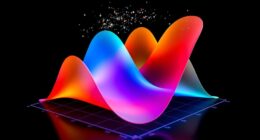To master Tableau’s statistical power moves, focus on designing visualizations that highlight how sample size, variability, and effect size influence significance. Use visual cues to assess whether your data has enough power to detect true effects, and interpret non-significant results carefully, considering potential low power. By aligning your visuals with these core concepts, you’ll make more reliable insights, boosting confidence in your decisions. Keep exploring to discover how to effectively integrate these principles for stronger, more trustworthy dashboards.
Key Takeaways
- Incorporate sample size, variability, and effect size considerations into visualizations to enhance detection of true effects.
- Use visual cues to assess the robustness of findings and understand the influence of data structure on significance.
- Recognize that non-significant results may indicate low statistical power, not absence of an effect.
- Justify conclusions by linking visual insights with underlying statistical concepts like significance and power.
- Design dashboards that reflect the relationship between data factors and the likelihood of detecting meaningful effects.

In today’s data-driven world, mastering statistical power is essential for making confident, impactful decisions with Tableau. When you understand how to leverage statistical power, you can better interpret your data visualizations and determine whether observed differences or patterns are truly meaningful. This skill helps you avoid false positives, where you might mistakenly believe a result is significant when it isn’t, or false negatives, where real effects go unnoticed. By focusing on statistical power, you ensure your insights are reliable and grounded in solid evidence.
Data visualization is at the heart of Tableau’s power, but it’s only as effective as your understanding of the underlying statistics. When you design your dashboards or analyses, consider how your sample size, variability, and effect size influence the likelihood of detecting statistical significance. A well-structured visualization not only makes complex data accessible but also highlights the importance of statistical power in confirming whether your findings are robust. For instance, if your visualization shows a small difference between two groups, but your sample size is too small, you might miss the significance altogether. Recognizing this, you can adjust your data collection or analysis approach to increase your statistical power, ensuring you’re not jumping to conclusions based on incomplete evidence.
Understanding the relationship between statistical power and significance helps you make smarter decisions when interpreting Tableau outputs. If your analysis reveals a non-significant result, it might not mean there’s no effect—maybe your study lacks enough power to detect it. Conversely, if you find a significant result, check whether your study had sufficient power to confidently rule out chance as the cause. This awareness guides you to design better experiments, choose appropriate sample sizes, and interpret your visualizations with the right context. When you connect these concepts, your insights become more accurate, and your data storytelling gains credibility.
Ultimately, mastering statistical power in Tableau means more than just creating compelling visuals; it’s about understanding the confidence behind those visuals. With this knowledge, you can better communicate your findings, justify your conclusions, and make data-driven decisions that hold up under scrutiny. Your ability to balance data visualization with an understanding of statistical significance ensures that your work isn’t just visually appealing but also statistically sound. This approach empowers you to extract meaningful insights, avoid misleading interpretations, and confidently act on your data—making you a more effective and trustworthy data analyst. Recognizing the importance of sample size and its impact on statistical power can significantly improve your analysis outcomes.
Frequently Asked Questions
How Does Tableau Improve Statistical Power for Small Sample Sizes?
When you analyze small sample sizes, increasing statistical power is essential. Tableau enhances this by improving visual clarity, making patterns and trends easier to identify, even with limited data. It allows you to focus on key metrics and relationships, helping you detect significant differences or correlations. By highlighting important insights visually, Tableau guarantees you get the most out of your small samples, boosting your confidence in the results.
Can Tableau Integrate With Advanced Statistical Software Tools?
You can integrate Tableau with advanced statistical software tools to enhance your data analysis. Its data integration capabilities allow you to connect seamlessly with programs like R, Python, and SAS, ensuring software compatibility. This enables you to perform complex statistical computations outside Tableau and visualize the results effortlessly. By combining Tableau’s visualization strengths with these tools, you gain deeper insights and make more informed decisions.
What Are Common Pitfalls When Increasing Statistical Power in Tableau?
Imagine trying to hear a whisper in a noisy room—that’s like increasing statistical power in Tableau without considering pitfalls. Common mistakes include neglecting to increase sample size, which enhances power, or ignoring data variability that can obscure true signals. If you overlook these, your insights may be misleading. Always balance sample size and variability, so your visualizations accurately reflect the real story behind your data.
How Does Data Quality Affect Tableau’s Statistical Analysis Accuracy?
Data quality directly impacts Tableau’s statistical analysis accuracy. When your data is accurate, it guarantees reliable insights and enhances visualization clarity, making trends and patterns easier to interpret. Poor data quality introduces errors, leading to misleading results and reduced confidence in your analysis. To maintain data accuracy, clean and validate your data regularly, which helps you create trustworthy visualizations that effectively communicate your findings.
Are There Limitations to Tableau’s Statistical Capabilities for Complex Analyses?
Think of Tableau’s analysis tools like a sturdy bridge—great for many journeys but with limitations when crossing complex terrain. You might find constraints in handling highly intricate analyses, especially with large datasets or advanced statistical methods. While Tableau excels at visual storytelling, its capabilities can fall short for analysis complexity, requiring specialized software for more detailed insights. So, yes, there are limitations to what Tableau can achieve in complex analysis scenarios.
Conclusion
Just like a master chess player anticipates every move, you harness Tableau’s statistical power to outmaneuver data challenges. With each strategic move, you become the captain steering your ship through stormy data seas, confidently reaching the treasure island of insights. Remember, every move you make in Tableau is a step toward clarity and control. Keep playing your moves wisely, and watch your data story unfold like a well-played game of victory.