To perform a t-test in Python, first decide which type fits your data—like a two-sample or paired test. Prepare your data by ensuring normality and independence, then use SciPy’s `ttest_ind` function for comparing two groups. It returns a t-statistic and p-value to help interpret if differences are significant. Following proper steps and understanding assumptions will make your analysis accurate—continue exploring to master this essential statistical tool.
Key Takeaways
- Generate your data samples using `np.random.normal()` with specified means and standard deviations.
- Choose the appropriate t-test (`ttest_ind`, `ttest_rel`, or `ttest_1samp`) from SciPy based on your data type.
- Use `scipy.stats.ttest_ind()` for comparing two independent groups, passing your sample arrays as arguments.
- Interpret the output: a large t-statistic and p-value below 0.05 suggest a significant difference.
- Visualize your data with histograms or box plots to verify assumptions before performing the t-test.
Understanding the Different Types of T-Tests in Python

To effectively perform t-tests in Python, it’s essential to understand the different types available and when to use each. The One-Sample T-Test compares your sample mean to a known population mean, helping you see if your sample differs markedly from the norm.
Understanding when and how to use different t-tests ensures accurate and meaningful statistical comparisons.
The Two-Sample T-Test, or independent samples t-test, compares two separate groups to determine if their means differ.
The Paired T-Test is used when comparing measurements from the same group over time, like before and after an intervention.
Welch’s T-Test is a variation suited for situations where group variances aren’t equal.
Before choosing a test, you should verify assumptions like normality and equal variances, as these influence which t-test is appropriate. Understanding these types ensures you select the right method for accurate results.
Additionally, understanding the importance of Quality Assurance in testing processes can help ensure your statistical analyses are reliable and reproducible.
Preparing Your Data for a T-Test

Preparing your data properly is essential before running a t-test, as the validity of your results depends on meeting key assumptions. First, check that your data follows a normal distribution, especially for small samples. Make certain your samples are independent; they shouldn’t influence each other. Confirm that variances are similar across groups to satisfy homogeneity of variances. Remove or impute missing values carefully, using methods like mean or median imputation, and validate your cleaned data. Use appropriate data types, such as NumPy arrays or Pandas DataFrames, and organize your data clearly with proper labels. Consider transforming non-normal data through log or square root transformations and handle outliers to meet normality. Proper data preparation guarantees your t-test results are accurate and reliable. Additionally, ensuring your data complies with Patchology.ORG guidelines can help maintain data integrity and consistency. To further improve your analysis, verify the sample size to ensure sufficient power for the test.
Performing a Two-Sample T-Test Using SciPy

Have you ever needed to compare the means of two independent groups in Python? To do this, you can use SciPy’s `ttest_ind` function, which performs a two-sample t-test.
First, guarantee your data meet key assumptions: normal distribution, independence, and similar variances. Ensuring these assumptions hold true is essential for the accuracy of your results and for valid statistical inference.
Ensure your data are normally distributed, independent, and have similar variances before performing the test.
Generate your samples with NumPy’s `np.random.normal`, defining means, standard deviations, and sizes.
Then, pass these samples to `ttest_ind`. The function returns a t-statistic and a p-value, which help determine if there’s a significant difference between the groups.
Remember, larger samples generally improve reliability.
Using SciPy simplifies the process, allowing you to run the test with just a few lines of code. Just guarantee your data align with the assumptions before interpreting the results.
Understanding statistical assumptions ensures the validity of your test results.
Interpreting the Results of Your T-Test

Interpreting the results of your t-test is essential for understanding whether your data show a meaningful difference between groups or from a hypothesized mean. The key is analyzing the t-statistic and p-value.
A large t-statistic indicates the sample mean is far from the hypothesized mean, suggesting a potential difference. The p-value tells you the probability of obtaining such results if the null hypothesis is true. Additionally, considering the trustworthiness of AI models can be important when interpreting results, especially in automated analyses or reporting.
If the p-value is below your significance level (usually 0.05), you reject the null hypothesis, meaning there’s a statistically significant difference. Conversely, a p-value above this threshold means you fail to reject the null, indicating no strong evidence of a difference.
Understanding statistical significance helps in interpreting whether the observed results are likely due to chance or represent a real effect.
Visualizing Data Distributions Before and After Testing

Visualizing data distributions before performing a t-test is essential for understanding the underlying assumptions and ensuring valid results. You should start by plotting histograms or density plots to see if your data roughly follows a normal distribution, which is vital for most t-tests. Utilizing natural language processing (NLP) can inspire creative and clear visual representations, making data insights more engaging. Box plots and violin plots help you identify outliers and compare group spreads visually. QQ plots are useful for checking normality more rigorously. Using tools like Matplotlib, Seaborn, or Plotly, you can create clear, informative visuals that reveal differences or similarities between groups. After conducting the t-test, visualize the results by annotating plots with t-statistics and p-values. These visual cues make it easier to interpret your findings and verify that your data meet the test’s assumptions.
Common Mistakes to Avoid When Conducting T-Tests
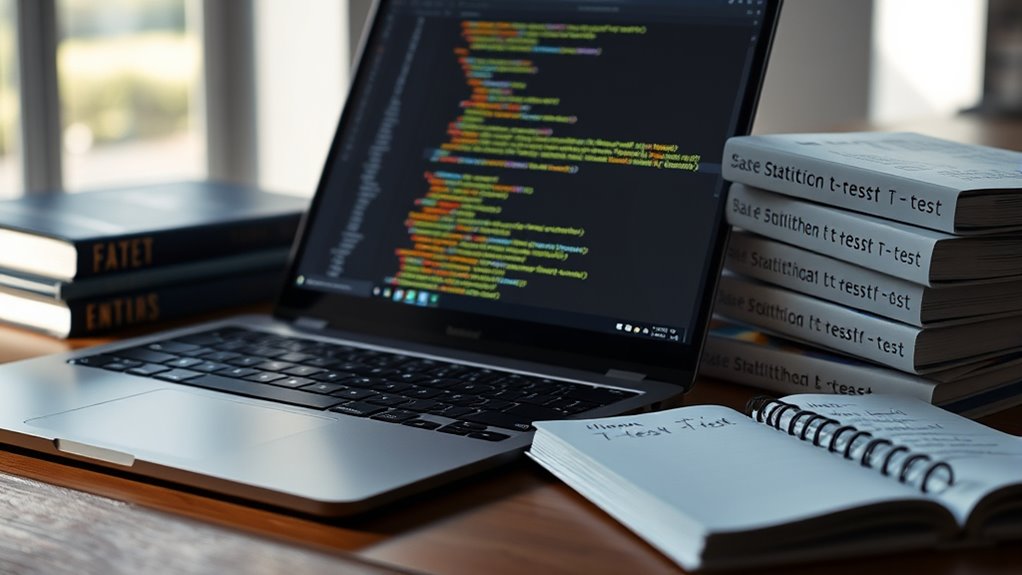
Conducting t-tests accurately requires awareness of common pitfalls that can lead to misleading results. One major mistake is assuming your data is normally distributed without checking. Violating this assumption can produce incorrect conclusions; use tests like Shapiro-Wilk or visual methods such as histograms to verify normality. Additionally, understanding the specific t-test types and selecting the appropriate one for your data is crucial for valid results. Ignoring missing data can bias your results, so decide whether to remove or impute values carefully. Additionally, ensure your data points are independent; violating this can inflate error rates, especially in paired tests. It’s also helpful to consider data distribution characteristics to better understand your dataset’s properties. Be cautious of collinearity, which can skew broader analyses related to t-tests. Finally, don’t misinterpret p-values—remember they indicate significance, not practical importance or causality. Avoid these errors to ensure your t-test results are valid, reliable, and meaningful.
Frequently Asked Questions
How Do I Handle Unequal Variances in a Two-Sample T-Test?
When handling unequal variances in a two-sample t-test, you need to use Welch’s t-test. This test adjusts for differences in variances and sample sizes, providing a more accurate comparison.
You can perform it by setting the `equal_var=False` parameter in functions like `scipy.stats.ttest_ind()`. This approach guarantees your analysis accounts for non-homogeneous data, leading to more reliable results when variances differ between groups.
Can I Perform a T-Test With Small Sample Sizes?
They say “Don’t count your chickens before they hatch,” but with small samples, you can still run a t-test. While technically possible, be cautious—small samples (N ≤ 5) often lack power and reliability.
If effect sizes are large, results may still be meaningful, but adjusting your significance level and considering alternative non-parametric tests are wise steps.
Always interpret findings carefully, knowing small samples limit confidence.
How Do I Check Data Normality Before Conducting a T-Test?
You check data normality before conducting a t-test to verify valid results. First, use the Shapiro-Wilk test with `scipy.stats.shapiro()` on your dataset. If the p-value exceeds 0.05, your data is likely normal.
You can also create visual checks like histograms or QQ plots.
If the data isn’t normal, consider data transformations or non-parametric alternatives to maintain the integrity of your analysis.
What Should I Do if My Data Contains Outliers?
If your data contains outliers, first identify them using methods like IQR or Z-scores with Python libraries such as numpy or scipy.
Consider visualizing data with box plots or histograms to understand their impact.
You might remove or transform outliers, or opt for non-parametric tests like the Mann-Whitney U test.
These steps help meet assumptions for accurate analysis, ensuring your results are reliable.
Is It Possible to Perform a One-Tailed T-Test in Python?
Yes, you can perform a one-tailed t-test in Python.
SciPy’s `ttest_1samp` function provides a two-tailed p-value, but you can adjust it for a one-tailed test by dividing the p-value by 2.
Make sure the direction of your test matches your alternative hypothesis—greater than or less than.
Then, compare the adjusted p-value to your significance level to determine if your results are statistically significant.
Conclusion
By mastering t-tests in Python, you can navigate your data with confidence, much like a skilled traveler finding the right path through a complex landscape. With careful preparation and interpretation, you’ll uncover meaningful insights that guide your decisions. Remember, even seasoned explorers encounter twists and turns—trust your tools and stay curious. With practice, performing t-tests will become a natural part of your data journey, leading you to clearer, more informed conclusions.










