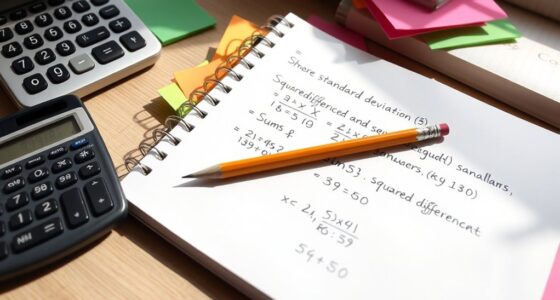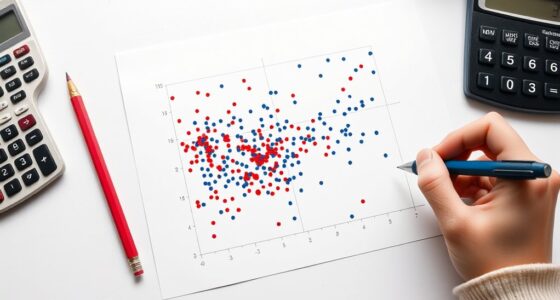Using histograms in your homework allows you to clearly visualize how data is distributed, making patterns and outliers easier to spot. Focus on choosing appropriate bin widths to balance detail with clarity, ensuring your histogram accurately reflects the data’s shape. Taller bars show higher frequency ranges, helping you identify skewness or clusters. When you pay attention to these details, your presentation becomes more effective; keep exploring to learn more about creating impactful histograms.
Key Takeaways
- Select appropriate bin widths to clearly display data distribution without clutter.
- Organize data into intervals to accurately reflect frequency counts in each bin.
- Ensure the histogram shape highlights patterns, outliers, and skewness for effective data interpretation.
- Use consistent bin sizes to facilitate comparison and maintain clarity in presentation.
- Incorporate clear labels and titles to communicate insights clearly in homework submissions.

Have you ever wondered how to quickly understand the distribution of your data? When working on homework assignments that involve data analysis, creating a histogram can be one of the most effective ways to visualize your information. A histogram provides a clear picture of how your data values are spread out and helps identify patterns or outliers. To do this effectively, you need to pay attention to bin widths, which are the intervals that group your data points. Choosing the right bin width is essential because too narrow bins can make your histogram look cluttered, while too wide bins might hide important details. The goal is to strike a balance that accurately reflects the underlying frequency distribution of your data.
When constructing a histogram, start by determining the range of your data, which is the difference between the highest and lowest values. Once you know this, you can decide on the number of bins to use. A common approach is to use the square root of the number of data points, but this can vary depending on your dataset’s size and variability. The bin widths are then calculated by dividing the total range by the number of bins. For example, if your data spans from 10 to 50 and you choose 8 bins, each bin would cover an interval of 5 units. This setup helps you organize your data into a frequency distribution, showing how many data points fall within each bin.
The frequency distribution is the core of your histogram. It tells you how often data points appear within each interval. When you plot your histogram, each bar’s height corresponds to this frequency, giving you an immediate visual cue about the distribution’s shape. For instance, taller bars indicate more data points within that interval, highlighting common ranges, while shorter bars reveal less frequent data. This visual insight makes it easier to spot skewness, clusters, gaps, or outliers without sifting through raw numbers. Additionally, understanding data variability helps in choosing the appropriate number of bins and bin widths for an accurate visualization.
In your homework, presenting data with a well-constructed histogram not only demonstrates your understanding of the distribution but also makes your findings more accessible to others. By carefully selecting bin widths and understanding the frequency distribution, you create a clear, informative visualization that communicates your data story effectively. Remember, the key lies in balancing detail with simplicity, ensuring your histogram accurately reflects the data while remaining easy to interpret.
Frequently Asked Questions
How Do I Choose the Best Bin Size for My Histogram?
To choose the best bin size, start by considering your data distribution. A smaller bin width shows more detail but may look cluttered, while a larger bin smooths out fluctuations. Experiment with different bin sizes to find a balance that reveals the overall pattern without losing important information. Aim for a bin width that clearly represents the data’s spread and makes it easy to interpret your histogram.
Can Histograms Be Used for Categorical Data?
Histograms aren’t suitable for categorical data because they’re designed for continuous variables. Think of them as a superhero tool, but even they can’t handle the chaos of categories like colors or brands. For categorical data, bar charts are your best bet—they clearly display different categories and their frequencies. So, skip histograms for categorical data; they just aren’t built for that purpose, and your data deserves better!
What Are Common Mistakes to Avoid When Creating Histograms?
When creating histograms, avoid common mistakes like bin misinterpretation, which can mislead your data analysis, and axis distortion, which can exaggerate or diminish differences. Make sure your bins are appropriately sized to accurately represent data distribution, and keep axes scaled consistently to prevent misrepresentation. Double-check labels and intervals for clarity. These steps help you create clear, honest visuals that accurately reflect your data without confusion.
How Can I Interpret Skewness in a Histogram?
You can interpret skewness in a histogram by examining its asymmetry. If the histogram’s tail extends to the right, it shows positive skewness; if it extends to the left, it’s negative skewness. Recognizing this asymmetry helps you understand data distribution better. Look for the direction of the tail and the position of the peak. This interpretation allows you to identify whether your data is concentrated on one side or spread out unevenly.
Are There Alternatives to Histograms for Data Visualization?
Sure, if you’re tired of histograms’ monotony, try bar charts or dot plots—your data’s rebellious siblings. Bar charts excel at comparing categories, while dot plots offer a charming, minimalist view of data points. Both are easier to interpret and add flair to your homework. So, ditch the old histogram and embrace these lively alternatives—your data deserves a fresh, eye-catching presentation!
Conclusion
Think of histograms as your trusty map, guiding you through the forest of data. Just like a map reveals hidden paths and clearings, histograms reveal patterns and trends in your homework data. By mastering this tool, you become the explorer who effortlessly navigates complex information. So, embrace histograms—they’re your compass to clearer understanding, turning raw numbers into a story worth telling. With them, your data journey becomes both exciting and insightful.