If you’re looking to upgrade your gaming setup in 2025, I recommend checking out the top Wi-Fi routers designed for gaming success. From Wi-Fi 6 and Wi-Fi 6E models like the ASUS RT-AX86U Pro to Wi-Fi 7 powerhouses like the Archer GE800, these routers offer blazing speeds, broader coverage, and low latency for gaming. With features like multi-gig ports and mesh support, you’ll get a stable connection no matter where you game. Keep going to explore the best options for your setup.
Key Takeaways
- High-performance Wi-Fi 6 and Wi-Fi 7 routers offer ultra-fast speeds and low latency essential for competitive gaming.
- Advanced features like QoS, game acceleration, and dedicated gaming ports prioritize gaming traffic and reduce lag.
- Mesh-compatible models ensure seamless coverage across large homes and multiple gaming setups.
- Multiple multi-gig ports and multi-band support provide reliable wired and wireless connections for gaming devices.
- Security features such as WPA3, VPN, and threat protection safeguard gaming data and improve overall network stability.
TP-Link AX1800 WiFi 6 Router V4 (Archer AX21)
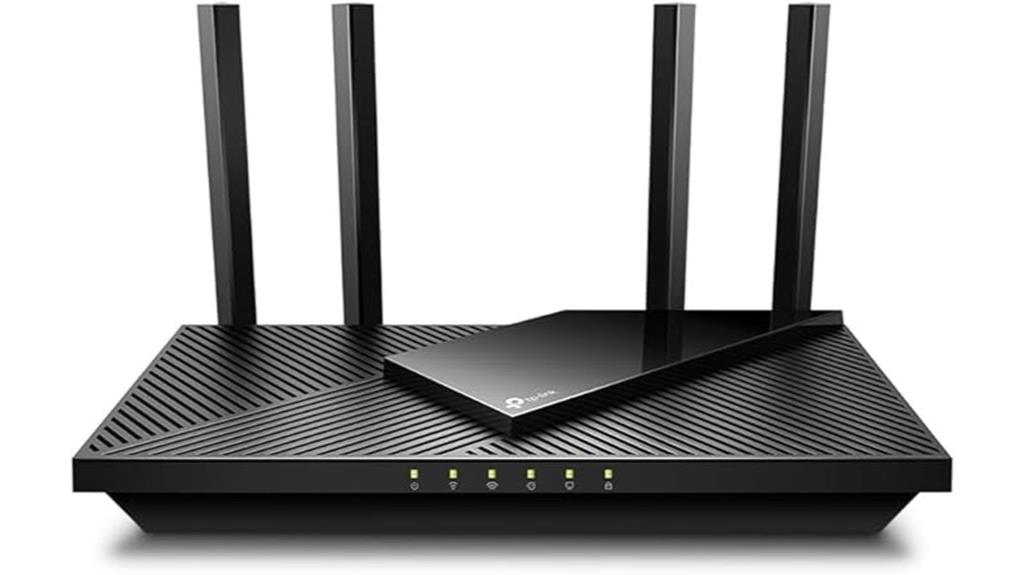
If you’re looking for a reliable Wi-Fi 6 router that can handle gaming and streaming across a large home, the TP-Link AX1800 WiFi 6 Router V4 (Archer AX21) is an excellent choice. It delivers dual-band connectivity with a total bandwidth of 1.8 Gbps, supporting multiple devices simultaneously thanks to OFDMA technology. Its four high-gain antennas and Beamforming guarantee broad, reliable coverage. The router is compatible with Alexa, supports mesh networking, and includes robust security features like VPN support. Easy to set up and backed by 24/7 support and a two-year warranty, it’s a dependable option for seamless, high-performance home networking.
Best For: households or gamers seeking a high-performance Wi-Fi 6 router for seamless streaming, gaming, and large-area coverage.
Pros:
- Supports dual-band Wi-Fi 6 with up to 1.8 Gbps total bandwidth for fast, reliable connections
- Extensive coverage with four high-gain antennas and Beamforming technology
- Compatible with Alexa and supports mesh networking for easy expansion
Cons:
- Does not support the 6 GHz band available in Wi-Fi 6E devices
- Requires a modem for most internet providers, adding to setup complexity
- Firmware updates and advanced features may require app-based management, which some users find less intuitive
ASUS RT-AX82U Dual Band WiFi 6 Gaming Router

The ASUS RT-AX82U Dual Band WiFi 6 Gaming Router stands out for gamers seeking ultrafast, low-latency connections, thanks to its WiFi 6 (802.11ax) technology and 5400 Mbps speeds. Its powerful 1.5 GHz tri-core processor handles multiple devices smoothly, while its dual-band setup ensures reliable coverage. Features like Mobile Game Mode reduce lag with a tap, and AiMesh support allows creating a whole-home mesh network. The router also offers robust security with lifetime AiProtection Pro, parental controls, and a VPN. Its compact design, customizable Aura RGB lighting, and easy management through the ASUS app make it a top choice for serious gamers.
Best For: gamers and power users seeking ultrafast, low-latency WiFi 6 connectivity with robust security and easy management in a compact, stylish design.
Pros:
- Supports WiFi 6 (802.11ax) with speeds up to 5400 Mbps for seamless gaming and streaming
- Features a powerful 1.5 GHz tri-core processor capable of handling multiple devices simultaneously
- Offers lifetime free AiProtection Pro security, parental controls, and easy setup via the ASUS app
Cons:
- Slightly higher price point compared to basic routers with similar features
- Limited to a 30-day full refund policy for products purchased through Amazon
- May be overkill for users with basic internet needs who do not require advanced gaming or mesh capabilities
ASUS ROG Rapture GT-AX11000 Pro WiFi 6 Gaming Router

Gamers seeking an ultra-fast, reliable connection will find the ASUS ROG Rapture GT-AX11000 Pro WiFi 6 Gaming Router an excellent choice, thanks to its tri-band WiFi 6 technology that delivers speeds up to 11,000 Mbps. Its extendable design with AiMesh compatibility offers flexible coverage, while ASUS RangeBoost Plus enhances signal reach. The router features a high-performance quad-core CPU and supports multiple WiFi streams, ensuring stable gameplay even with many devices connected. With dedicated ports like 10G and 2.5G, plus triple-level game acceleration, it’s built to reduce lag and prioritize gaming traffic, making it perfect for serious gamers.
Best For: serious gamers and households with multiple high-bandwidth devices seeking ultra-fast, reliable WiFi 6 connectivity and advanced network features.
Pros:
- Delivers ultrafast speeds up to 11,000 Mbps with WiFi 6 technology for smooth gaming and streaming
- Extendable design with AiMesh compatibility offers flexible coverage options
- Supports multiple WiFi streams and triple-level game acceleration to reduce lag and prioritize gaming traffic
Cons:
- Larger size may require ample space for placement around the home
- Premium price point might be a barrier for budget-conscious users
- Setup and configuration could be complex for users unfamiliar with advanced networking features
TP-Link Tri-Band Wi-Fi 7 Gaming Router Archer GE800

For serious gamers seeking top-tier performance, the TP-Link Tri-Band Wi-Fi 7 Archer GE800 stands out with its blazing 19 Gbps speed and advanced tri-band technology. It features 320MHz channels, Multi-Link Operation, and 12 streams, ensuring strong, interference-resistant connections with 8 antennas. Designed for gaming, it offers application boost, a dedicated gaming port, server acceleration, and real-time performance monitoring via the game panel. The router’s powerful quad-core processor and 2GB RAM handle demanding setups smoothly, while two 10 Gbps and four 2.5 Gbps ports eliminate bandwidth bottlenecks. Easy to manage through the Tether app or web interface, it also integrates seamlessly with Mesh systems for whole-home coverage.
Best For: gamers and high-demand households seeking ultra-fast, reliable Wi-Fi 7 performance with seamless whole-home coverage.
Pros:
- Supports blazing fast speeds of up to 19 Gbps with tri-band technology and 12 streams for optimal gaming and streaming.
- Multiple high-speed ports (two 10 Gbps and four 2.5 Gbps) eliminate bandwidth bottlenecks for demanding setups.
- Easy network management through the Tether app or web interface with compatibility for Mesh systems and advanced security features.
Cons:
- The high-end features and hardware may come at a premium price point.
- Large physical size (14.2 x 11.05 x 10.4 inches) might require ample space for optimal placement.
- Limited detailed information on parental controls and additional customization options beyond basic security and QoS.
NETGEAR Nighthawk WiFi 6 Router (RAX54S)

If you need a router that can handle multiple devices and high-speed gaming sessions, the NETGEAR Nighthawk WiFi 6 Router (RAX54S) is an excellent choice. It offers AX5400 Gigabit speeds, ensuring smooth streaming, HD gaming, and web conferencing. Covering up to 2,500 sq. ft. and supporting 25 devices simultaneously, it’s perfect for large homes and busy households. It connects easily to your existing modem and supports internet speeds up to 1Gbps. With four Ethernet ports, a USB 3.0, and built-in security features, including NETGEAR Armor, it keeps your network safe. Plus, setup is straightforward via the Nighthawk app.
Best For: households with multiple devices and high-speed internet needs, including gaming, streaming, and web conferencing.
Pros:
- Supports AX5400 Gigabit WiFi 6 speeds for fast and reliable connections
- Covers up to 2,500 sq. ft. and supports up to 25 devices simultaneously
- Equipped with 4 Gigabit Ethernet ports, a USB 3.0 port, and built-in security features including NETGEAR Armor
Cons:
- Designed primarily for use in the U.S., limiting international compatibility
- Requires a compatible modem and may need technical setup for optimal performance
- Subscription required for full security features with NETGEAR Armor
TP-Link Tri-Band Wi-Fi 7 Gaming Router Archer GE650

The TP-Link Tri-Band Wi-Fi 7 Gaming Router Archer GE650 stands out by supporting the latest Wi-Fi 7 technology, delivering blazing-fast speeds and ultra-stable connections essential for competitive gaming. With three bands—6 GHz, 5 GHz, and 2.4 GHz—it offers speeds up to 5764 Mbps, 4320 Mbps, and 574 Mbps, respectively. The 6 GHz band provides extra spectrum for maximum bandwidth, while Multi-Link Operation (MLO) ensures all bands work simultaneously without interference. Equipped with multi-gig ports, game acceleration via WTFast, and a sleek design with customizable RGB lighting, it’s built for gamers seeking top-tier performance and style.
Best For: gamers and high-bandwidth users seeking ultra-fast, stable Wi-Fi 7 connections with advanced wired options and customizable aesthetics.
Pros:
- Supports Wi-Fi 7 technology with multi-band, high-speed connectivity up to 5764 Mbps.
- Equipped with multi-gig ports (5 Gbps and 2.5 Gbps) for ultra-fast wired connections.
- Features game acceleration via WTFast and real-time gaming insights for seamless gameplay.
Cons:
- Premium price point may be a barrier for some users.
- Larger, volcano-inspired design might not suit all home decor styles.
- Advanced features could be complex for users unfamiliar with gaming routers or network settings.
ASUS ROG Rapture GT-BE98 PRO WiFi 7 Gaming Router

The ASUS ROG Rapture GT-BE98 PRO WiFi 7 Gaming Router stands out with its cutting-edge multi-link operation, which links multiple bands simultaneously to deliver ultra-stable internet connections and high data transfer speeds—essential for gamers demanding smooth, lag-free gameplay. Supporting WiFi 7 with 320MHz channels in the 6 GHz band and 4096-QAM, it offers speeds up to 30 Gbps. External dual-feeding antennas boost coverage and signal strength, while dual 10G and quad 2.5G ports maximize wired connectivity. Features like Triple-Level Game Acceleration, AiMesh, and VPN support make this router a powerful choice for serious gamers seeking ideal performance.
Best For: gamers and high-demand users seeking ultra-fast, stable internet with advanced WiFi 7 technology and extensive wired connectivity options.
Pros:
- Supports WiFi 7 with speeds up to 30 Gbps and 4096-QAM modulation for high throughput
- Multi-link Operation ensures stable connections by linking multiple bands simultaneously
- External dual-feeding antennas provide enhanced coverage and signal strength
Cons:
- High price point may be a barrier for some users
- Actual performance can vary based on environment and network traffic
- Large size and weight may require ample space for optimal placement
TP-Link Dual-Band Wi-Fi 7 Router Archer BE230
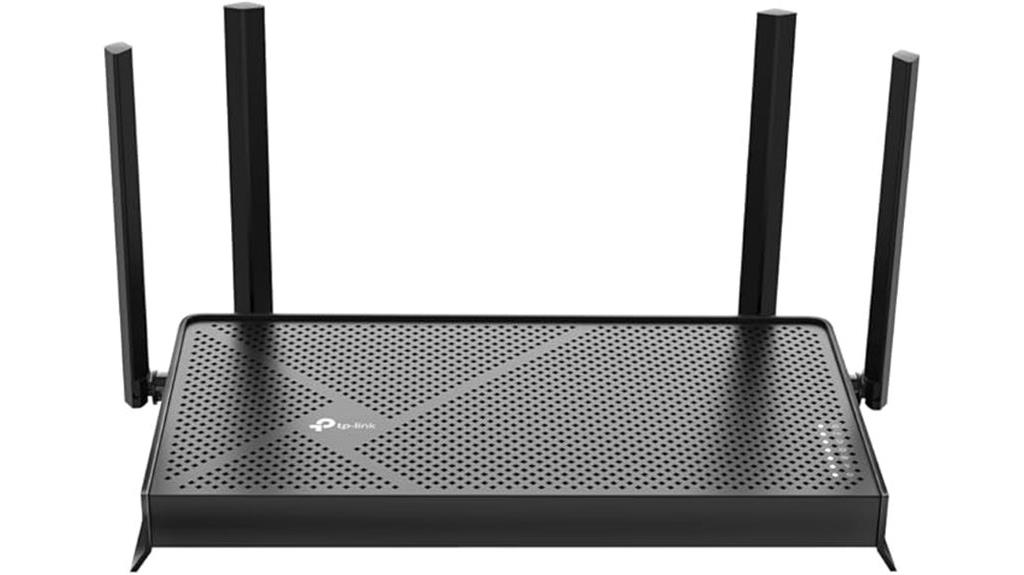
For gamers seeking ultra-fast, reliable connections, the TP-Link Archer BE230 stands out with its advanced Wi-Fi 7 technology, including Multi-Link Operation (MLO) that reduces latency and boosts speed. This dual-band router delivers speeds up to 3.6 Gbps, with 2882 Mbps on 5 GHz and 688 Mbps on 2.4 GHz. Equipped with a quad-core 2.0 GHz processor, four high-gain antennas, beamforming, and multiple ports—including 2.5 Gbps WAN/LAN—it’s designed for seamless streaming and gaming. Plus, it supports mesh networks with EasyMesh and advanced security features through TP-Link HomeShield, making it an excellent choice for high-performance home connectivity.
Best For: gamers and high-bandwidth households seeking ultra-fast, reliable Wi-Fi 7 connectivity with seamless streaming and gaming experiences.
Pros:
- Supports Wi-Fi 7 technology with Multi-Link Operation (MLO) for reduced latency and significantly increased speeds
- Equipped with a powerful quad-core 2.0 GHz processor and multiple high-gain antennas for broad, strong coverage
- Features 2.5 Gbps WAN/LAN port and multiple gigabit ports for maximum wired flexibility and high-speed internet access
Cons:
- Relatively new product, so some compatibility or firmware updates might still be in development
- Larger size may require more space for placement compared to compact routers
- Premium features and advanced technology might come at a higher price point compared to standard routers
GL.iNet Flint 3 Tri-Band WiFi 7 Router with 6GHz Gaming WiFi

If you’re serious about seamless gaming and high-speed streaming, the GL.iNet Flint 3 Tri-Band WiFi 7 Router with 6GHz Gaming WiFi delivers ultra-fast speeds up to 9 Gbps, making it an ideal choice for demanding gamers. It leverages WiFi 7 technology with MLO, OFDMA, 4K QAM, and preamble puncturing for ultra-low latency and reliable connectivity. Covering up to 2,000 square feet, it supports multiple devices simultaneously, with strong security features like VPN options, ad-blocking, and parental controls. Compact and easy to set up, the Flint 3 is perfect for both home and small business environments, ensuring stable, high-performance internet everywhere.
Best For: gamers, streamers, and small business users seeking ultra-fast, reliable Wi-Fi 7 connectivity with extensive coverage and advanced security features.
Pros:
- Ultra-fast Wi-Fi 7 speeds up to 9 Gbps for smooth gaming and streaming
- Supports multiple devices simultaneously with extended coverage up to 2,000 sq ft
- Advanced security features including VPN, ad-blocking, and parental controls
Cons:
- May be more expensive than dual-band or older model routers
- Setup and configuration could be complex for non-technical users
- Large file firmware updates might require additional time for installation
GL.iNet GL-MT6000 (Flint 2) WiFi 6 Gaming Router

Gamers seeking a reliable, high-speed connection will appreciate the GL.iNet GL-MT6000 (Flint 2), which supports WiFi 6 with speeds up to 6 Gbps. This router’s 8-stream Wi-Fi 6 guarantees stable, fast connections during multiplayer sessions, streaming, and video calls. It features two 2.5G Ethernet ports, perfect for fiber modems, and supports over 100 devices, making it suitable for both home and business environments. Its long-range design and easy setup, along with robust security options like VPN and ad blocking, help you stay protected and focused on gaming without interruptions. It’s a solid choice for gamers wanting high performance.
Best For: gamers and small to medium-sized households or businesses seeking a high-speed, reliable WiFi 6 router with advanced security features.
Pros:
- Supports WiFi 6 with speeds up to 6 Gbps for smooth streaming, gaming, and video calls
- Equipped with two 2.5G Ethernet ports ideal for fiber connections
- Supports over 100 devices, ensuring stable connectivity for multiple users
Cons:
- Initial setup requires firmware updates for optimal performance
- Larger dimensions may be less suitable for tight spaces
- Advanced features like VPN and ad blocking may require some technical knowledge to configure
TP-Link Tri-Band WiFi 7 Router (BE9300)

The TP-Link Tri-Band WiFi 7 Router (BE9300) stands out with its cutting-edge Wi-Fi 7 technology, making it an excellent choice for anyone seeking ultra-fast, reliable connections for gaming and high-bandwidth activities. With speeds up to 5760 Mbps on the 6 GHz band and advanced features like Multi-Link Operation and Multi-RUs, it handles 4K/8K streaming, VR, and downloads effortlessly. Its support for EasyMesh guarantees seamless coverage across a 2,000 sq ft area, while the 2.5G ports future-proof your network. Plus, with robust security via TP-Link HomeShield and VPN support, it offers both speed and peace of mind for demanding gaming setups.
Best For: users seeking ultra-fast, reliable Wi-Fi 7 connections for gaming, 4K/8K streaming, and high-bandwidth activities in a large home.
Pros:
- Delivers lightning-fast Wi-Fi 7 speeds up to 5760 Mbps on the 6 GHz band
- Supports EasyMesh for seamless whole-home coverage up to 2,000 sq ft
- Equipped with robust security features including TP-Link HomeShield and WPA3 encryption
Cons:
- Higher cost compared to traditional dual-band routers
- May require compatible devices to fully utilize Wi-Fi 7 capabilities
- Advanced features might be complex for non-technical users to configure
ASUS RT-AX86U Pro WiFi 6 Gaming Router

The ASUS RT-AX86U Pro WiFi 6 Gaming Router stands out as one of the top choices for serious gamers seeking ultra-fast, reliable connections. It delivers speeds up to 5700 Mbps using WiFi 6 with 160MHz channels, ensuring smooth gameplay and streaming. With true 2 Gbps wired and wireless speeds, including a 2.5 Gbps WAN port and a dedicated gaming port, it handles heavy network loads effortlessly. Designed for prime gaming performance, it offers Mobile Game Mode, port forwarding, and seamless AiMesh roaming. Plus, robust security features like AiProtection Pro and ASUS Instant Guard keep your network safe whether at home or remote.
Best For: gamers and high-demand households seeking ultra-fast, reliable WiFi 6 connectivity with advanced security features.
Pros:
- Supports speeds up to 5700 Mbps with WiFi 6 and 160MHz channels for smooth gaming and streaming
- Features a 2.5 Gbps WAN port and dedicated gaming port for optimal performance
- Comes with robust security via AiProtection Pro and remote VPN access with ASUS Instant Guard
Cons:
- Larger size may require substantial space for optimal placement
- Advanced features may be complex for casual users to fully utilize
- Price point might be higher compared to basic routers with similar coverage
ASUS RT-AX1800S Dual Band WiFi 6 Router

Looking for a reliable router that can handle multiple devices and high-speed gaming? The ASUS RT-AX1800S Dual Band WiFi 6 Router is an excellent choice. It supports MU-MIMO and OFDMA, boosting efficiency and throughput for busy networks. With four external antennas and 1024-QAM modulation, it delivers faster wireless speeds and broader coverage. Its five gigabit ports ensure quick wired connections, ideal for gaming setups. Plus, it offers robust security with Trend Micro-powered AiProtection, parental controls, and a built-in VPN. Easy to set up and compatible with AiMesh, this router combines performance, security, and expandability, making it a solid pick for gamers and tech enthusiasts alike.
Best For: households and gaming enthusiasts seeking a high-speed, secure, and expandable WiFi 6 router capable of supporting multiple devices and demanding online activities.
Pros:
- Supports MU-MIMO and OFDMA for efficient handling of multiple devices simultaneously
- Features 1024-QAM modulation and 80MHz bandwidth for faster wireless speeds and better coverage
- Equipped with Trend Micro-powered AiProtection, parental controls, and a built-in VPN for enhanced security
Cons:
- Actual performance and coverage can vary depending on environmental factors like building materials and network traffic
- Limited to a 30-day return policy through Amazon, with warranty requests needing customer support involvement
- Pricing and availability may fluctuate, potentially affecting budget-conscious buyers
TP-Link AX5400 WiFi 6 Router

For gamers seeking ultra-fast, reliable Wi-Fi, the TP-Link AX5400 WiFi 6 Router stands out with its impressive 5400 Mbps speed and advanced MU-MIMO and OFDMA technologies, which reduce congestion and keep multiple devices streaming, gaming, and downloading smoothly. Its 4T4R and HE160 tech on the 5 GHz band deliver up to 4.8 Gbps, ensuring ultra-fast connections. With extensive coverage, beamforming, and high-power antennas, it maintains stable signals across large areas. Features like a USB 3.0 port and TP-Link’s HomeShield security make it versatile and secure. Easy to set up, this router is perfect for gaming and heavy network use at home.
Best For: gamers and heavy internet users seeking ultra-fast, reliable Wi-Fi coverage across large home areas with advanced security features.
Pros:
- Supports WiFi speeds up to 5400 Mbps with MU-MIMO and OFDMA technologies for smooth multi-device performance
- Extensive coverage with high-power antennas, beamforming, and vented design for stable signals in large spaces
- Includes a USB 3.0 port for media sharing and cloud storage, along with robust security features via TP-Link HomeShield
Cons:
- Requires a modem for most internet service providers, adding to initial setup complexity
- Subscription needed for advanced HomeShield Pro security features (monthly fee)
- May be more expensive than basic routers, which could be a consideration for budget-conscious users
Factors to Consider When Choosing Wi‑Fi Routers for Gaming

When selecting a Wi-Fi router for gaming, I focus on speed and bandwidth to handle high data loads smoothly. I also consider connection stability and coverage range to guarantee my gameplay isn’t interrupted, even in larger spaces. Additionally, I look for routers with gaming-specific features and support for the latest wireless standards to get the best experience.
Speed and Bandwidth
Speed and bandwidth are crucial factors in choosing a Wi-Fi router for gaming, as they directly impact how smoothly and quickly your games run. Faster Wi-Fi standards like Wi-Fi 6 and Wi-Fi 7 support higher speeds, enabling quicker data transmission and more fluid gameplay. Bandwidth capacity, measured in Gbps, determines how many devices can connect simultaneously without lag or buffering. Multi-Gig ports, such as 2.5 Gbps or 10 Gbps, improve wired connection speeds, which is essential for high-performance setups. Technologies like OFDMA and MU-MIMO optimize bandwidth efficiency by allowing multiple devices to transmit data at once, reducing delays. Additionally, wider channels (160 or 320 MHz) increase throughput, lowering latency during intense gaming sessions. Prioritizing speed and bandwidth ensures your gaming experience remains seamless and responsive.
Connection Stability
A stable Wi-Fi connection hinges on more than just raw speed; it depends on the router’s ability to maintain consistent signal strength with minimal interference. High-gain antennas and beamforming technology are key, as they focus signals directly toward your devices, reducing dead zones. Dual-band and tri-band routers effectively distribute traffic across multiple frequencies, lowering congestion and preventing lag spikes during gaming. Support for Wi-Fi 6 or Wi-Fi 7 standards improves stability by offering higher data rates, OFDMA, and MU-MIMO, which optimize bandwidth among multiple devices. Additionally, wired Ethernet connections provide a more reliable, lower-latency experience, especially with multi-gig ports and quality cables. Finally, advanced QoS features prioritize gaming traffic, ensuring your gameplay remains smooth and uninterrupted.
Wireless Standards
Choosing the right Wi-Fi standard is essential for gaming because it directly impacts your connection’s speed, stability, and capacity. Wi-Fi 6 (802.11ax) offers faster speeds, lower latency, and better capacity compared to Wi-Fi 5. Looking ahead, Wi-Fi 7 (802.11be) brings multi-link operation, wider channels up to 320 MHz, and higher modulation schemes like 4096-QAM, boosting throughput even further. Dual-band routers operate on 2.4 GHz and 5 GHz, balancing range and speed, while tri-band or quad-band models add extra 5 GHz or 6 GHz bands for more capacity. Modern standards support OFDMA and MU-MIMO technologies, which optimize data transfer to multiple devices simultaneously, reducing lag and congestion. Compatibility with these standards guarantees your devices can fully leverage the latest enhancements for the best gaming experience.
Gaming Features
When selecting a Wi-Fi router for gaming, it’s important to focus on features that enhance performance and minimize lag. Gaming routers often include Quality of Service (QoS) settings that prioritize gaming traffic, reducing latency and ensuring smooth gameplay. Dedicated gaming ports and optimized network pathways help maintain stable, high-speed connections during intense sessions. Support for Multi-Link Operation (MLO) and 160MHz channels in Wi-Fi 6 and Wi-Fi 7 substantially boost bandwidth, providing seamless experiences. Advanced routing technologies like triple-level game acceleration and server prioritization further cut lag and improve responsiveness. High-performance routers also feature robust hardware, including multi-core processors and multiple gigabit ports, to handle demanding gaming data loads without breaking a sweat. These features are key to a truly pro-level gaming experience.
Coverage Range
Ensuring your gaming setup has reliable coverage means considering how well your Wi-Fi signal reaches every corner of your space. A wider coverage range guarantees a stable connection across larger areas, reducing dead zones and lag spots that can ruin your gameplay. High-gain antennas and beamforming technology help focus signals directly toward your devices, extending coverage and strengthening your connection. Dual-band and tri-band routers distribute Wi-Fi more evenly, minimizing interference and congestion in extensive setups. If your space is large or has thick walls, a mesh network can seamlessly extend coverage with multiple routers or extenders. Keep in mind, environmental factors like furniture, walls, and electronic interference can impact signal strength, so choosing a router with strong range features helps ensure a smooth gaming experience everywhere.
Port Options
Having the right port options is essential for a gaming router because they directly impact your wired connection performance and overall network flexibility. Multiple Gigabit Ethernet ports, especially a dedicated gaming port, ensure stable, fast connections for gaming devices, reducing lag. Ports supporting 2.5 Gbps or higher help minimize bottlenecks and handle high-data transfers needed for online gaming. USB ports are also valuable—they let you share storage or peripherals, enhancing your setup. Port flexibility, including multi-gig ports and multiple LAN interfaces, allows you to connect more wired devices and customize your network. A router with a dedicated gaming port can prioritize gaming traffic, which reduces latency and lag during intense sessions. Overall, choosing a router with versatile port options helps optimize your gaming experience and network performance.
Security Measures
Security measures are critical when choosing a gaming Wi-Fi router because they protect your network from cyber threats and unauthorized access. Features like WPA3 encryption and VPN support help keep your gaming sessions safe from intruders trying to steal data or hijack your connection. Advanced firewalls and intrusion detection systems can block malicious attacks that might disrupt gameplay or compromise personal information. Parental controls and device management tools allow you to restrict access and monitor activity, adding an extra layer of security. Regular firmware updates are essential, ensuring vulnerabilities are patched quickly. Additionally, integrated cybersecurity services like Trend Micro AiProtection or TP-Link HomeShield provide real-time threat detection and automatic protection, giving you peace of mind while gaming online.
Device Compatibility
Choosing a gaming Wi-Fi router requires checking its compatibility with your devices and internet connection to avoid performance issues. First, verify it supports the latest Wi-Fi standards like Wi-Fi 6 or Wi-Fi 7 for faster speeds and better device compatibility. Confirm the router works with your internet service provider (ISP) and supports connection types such as fiber, cable, or DSL. It’s also important to confirm that it can handle multiple devices and high-bandwidth applications without bottlenecks. Make sure it’s compatible with your gaming devices, including PCs, consoles, and smartphones, which may need specific Wi-Fi or Ethernet features. Additionally, look for advanced protocols like MU-MIMO and OFDMA to ensure efficient simultaneous connections, keeping your gaming smooth and responsive.
Frequently Asked Questions
How Do Wi-Fi 6 and Wi-Fi 7 Differ for Gaming Performance?
Wi-Fi 6 and Wi-Fi 7 differ mainly in speed and capacity. Wi-Fi 7 offers faster data rates, lower latency, and better performance in crowded environments, making it ideal for gaming. I’ve noticed that Wi-Fi 7 reduces lag and improves stability, especially when multiple devices are connected. If you want the best gaming experience now and future-proofing, Wi-Fi 7 is the way to go, but Wi-Fi 6 still provides solid performance.
What Is the Importance of Router Latency in Gaming?
Router latency really matters because it directly impacts how quickly your game responds. Lower latency means less delay between your actions and what happens on screen, giving you a competitive edge. I always prioritize routers with minimal latency, especially for fast-paced games. If latency spikes, I notice lag and frustration. So, investing in a router with low latency can make a huge difference in your gaming experience and overall enjoyment.
How Can Router Placement Improve Gaming Connection Stability?
Placing your router in the right spot can really boost your gaming connection stability. I always keep mine central and elevated, away from thick walls, metal objects, and other electronics that cause interference. This way, the signal spreads evenly across my space, reducing lag and disconnects. I also avoid putting it on the floor or behind furniture. Good placement makes a noticeable difference in smooth, reliable gameplay.
Do Gaming Routers Support Multiple Device Connections Simultaneously?
Think of a gaming router like a busy highway—it’s built to handle multiple cars at once. Yes, gaming routers support multiple device connections simultaneously, ensuring your gaming console, PC, and other gadgets run smoothly without lag. They use advanced technology to prioritize gaming traffic, so you won’t experience slowdowns even when several devices are online. This way, everyone gets a smooth ride through your digital world.
What Security Features Are Essential for Gaming Routers?
I believe essential security features for gaming routers include robust WPA3 encryption, which keeps your network safe from intruders. I also look for a built-in firewall to monitor traffic and prevent unauthorized access. VPN support is a bonus for added privacy. Parental controls and regular firmware updates are important, too, ensuring your connection stays secure without sacrificing performance. These features help me game confidently and protect my network.
Conclusion
Think of choosing a gaming Wi-Fi router like selecting a trusty steed for a race. The right one boosts your speed, keeps you steady, and helps you navigate through challenging terrain without faltering. With the best router, you’re not just playing — you’re commanding your digital battlefield with confidence. So, pick the one that feels like a swift, reliable horse, and ride into your gaming victory with seamless connection and unmatched performance.










