If you’re searching for the best ergonomic keyboards in 2025, I recommend options like the Logitech ERGO K860, Wave Keys, Arteck Split, ProtoArc EK01 Plus, and Nulea models, which combine split, curved, and scooped layouts for natural wrist and arm positioning. Many feature adjustable tilt, cushioned wrist rests, and wireless connectivity for comfort and efficiency. If you want detailed insights on these top picks, keep exploring—they’ll help you find the perfect fit for your workspace.
Key Takeaways
- Ergonomic features like split layouts, curved keys, and cushioned wrist rests reduce strain and promote natural typing posture.
- Wireless options with multi-device pairing and reliable connectivity enhance flexibility and workflow efficiency.
- Long-lasting rechargeable batteries and power-saving modes support extended, uninterrupted use.
- Adjustable tilt angles, integrated stands, and customizable angles optimize comfort for various desk setups.
- User reviews and ratings highlight models that prioritize comfort, durability, and ergonomic benefits for long-term use.
Logitech ERGO K860 Wireless Ergonomic Keyboard

If you’re looking for an ergonomic keyboard that promotes natural, relaxed typing, the Logitech ERGO K860 is an excellent choice. It reduces wrist bending by 25% and provides 54% more wrist support with its curved, split keyframe, minimizing muscle strain. The pillowed wrist rest with memory foam adds comfort, while adjustable tilt legs help you find the perfect ergonomic position whether sitting or standing. The full-size layout includes programmable keys and a responsive, quiet typing experience. Its dual connectivity options—Bluetooth and USB receiver—make switching between devices simple. Built with durable, eco-friendly materials, the ERGO K860 combines comfort, functionality, and sustainability seamlessly.
Best For: users seeking an ergonomic, comfortable, and eco-friendly keyboard that promotes natural typing posture and supports multiple devices.
Pros:
- Promotes natural, relaxed typing posture with reduced wrist strain and additional wrist support
- Quiet, responsive keys with customizable programming options and multi-device connectivity
- Durable, eco-conscious construction with recycled materials and adjustable ergonomic features
Cons:
- Some users may prefer rechargeable batteries over disposable AAA batteries
- Software compatibility and stability issues reported on Mac and Windows platforms
- Slight adjustment needed for key placement, such as caps lock and shift keys for some users
Logitech Wave Keys Wireless Ergonomic Keyboard
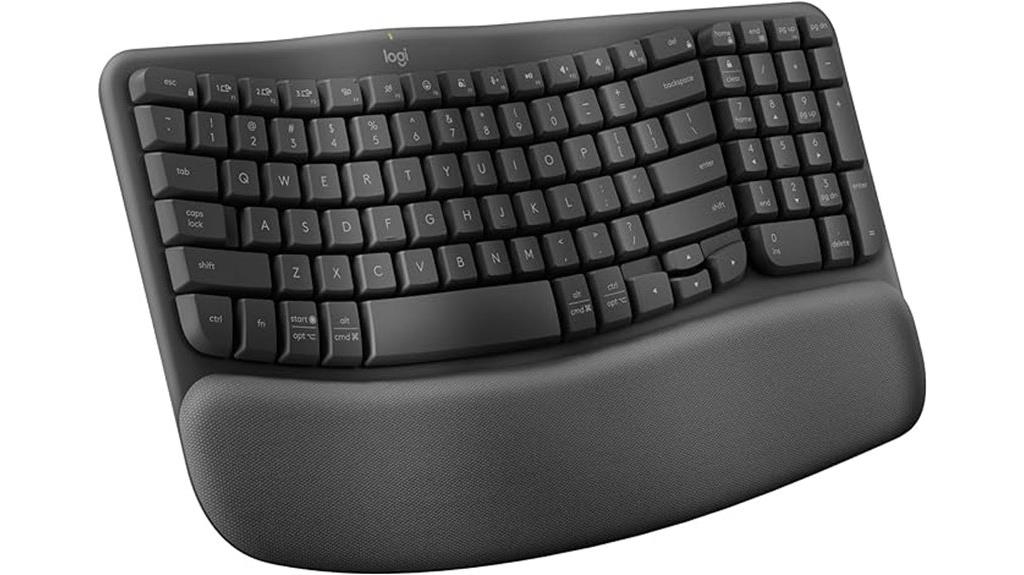
The Logitech Wave Keys Wireless Ergonomic Keyboard is an excellent choice for anyone who spends long hours typing and needs to reduce strain. Its compact, wave-shaped design promotes a natural hand, wrist, and forearm position, helping prevent discomfort. The cushioned palm rest with memory foam offers extra wrist support, making extended use more comfortable. Made from recycled plastics, it combines eco-friendliness with ergonomic benefits. With easy device switching via Bluetooth or Logi Bolt, it’s compatible with multiple operating systems. Plus, the customizable keys and up to three years of battery life make it a practical, versatile, and sustainable option for all-day comfort.
Best For: users who spend long hours typing and seek an ergonomic, comfortable, and sustainable keyboard solution.
Pros:
- Promotes natural hand, wrist, and forearm posture with wave-shaped ergonomic design
- Cushioned palm rest with memory foam enhances wrist support for extended use
- Supports easy switching between multiple devices via Bluetooth or Logi Bolt and has a long battery life of up to 3 years
Cons:
- Compact keys may take some time to get used to for users accustomed to full-sized keyboards
- Limited RGB or customizable backlighting options
- May be less suitable for users requiring a numeric keypad or extensive function keys
Arteck Split Ergonomic Wireless Keyboard for Windows Computers
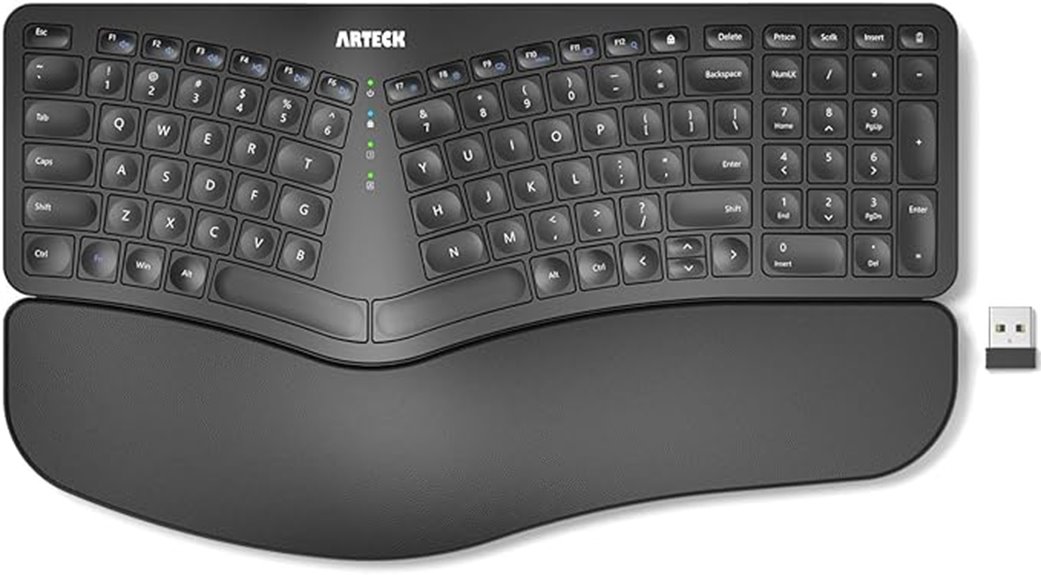
For anyone seeking a comfortable, wireless keyboard that minimizes wrist strain, the Arteck Split Ergonomic Wireless Keyboard is an excellent choice. Its split design promotes natural wrist and forearm positioning, reducing discomfort during long typing sessions. The soft cushioned wrist rest adds extra comfort, while adjustable feet let you customize the tilt angle for better ergonomics. Operating via 2.4G wireless technology, it connects easily with a nano USB receiver stored on the device. With a rechargeable battery lasting up to six months, it’s perfect for both desktop and laptop use. Its full layout and quiet keys make it ideal for intensive typing and promoting better arm alignment.
Best For: users experiencing wrist discomfort or carpal tunnel symptoms who need a wireless, ergonomic keyboard for extended typing sessions.
Pros:
- Split ergonomic design reduces wrist and forearm strain for enhanced comfort
- Long-lasting rechargeable battery offers up to six months of use on a single charge
- Wireless connectivity via 2.4G USB ensures easy setup and clutter-free workspace
Cons:
- Slightly larger size may not be ideal for users with limited desk space or smaller hands
- Mac users might need to adjust to non-standard key functions, as it’s primarily designed for Windows
- Lacks advanced wrist support features like adjustable tilt angles or separate palm rests found in some higher-end ergonomic keyboards
Arteck Wired Ergonomic Keyboard with Wrist Rest and Backlit Colors

Designed with comfort in mind, the Arteck Wired Ergonomic Keyboard with Wrist Rest and Backlit Colors is an excellent choice for anyone who spends long hours typing. Its split ergonomic design helps position wrists and forearms naturally, reducing strain. The soft cushioned wrist rest adds extra comfort during extended use. With seven elegant LED backlight colors and three adjustable brightness levels, it’s both functional and stylish. Easy to set up with a 6-foot USB cable, it works seamlessly with Windows desktops and laptops. Weighing just 2.64 pounds, it’s portable, reliable, and backed by a 24-month warranty and friendly customer support.
Best For: users who spend long hours typing and need an ergonomic, comfortable, and stylish keyboard to reduce strain and enhance productivity.
Pros:
- Ergonomic split design and cushioned wrist rest for comfortable extended use
- Adjustable LED backlight colors and brightness levels for visibility and ambiance
- Easy setup with a durable 6-foot USB cable compatible with Windows desktops and laptops
Cons:
- Limited to Windows systems, not compatible with Mac or Linux
- Wired connection may restrict mobility compared to wireless alternatives
- Slightly larger footprint may require more desk space
ProtoArc Backlit Bluetooth Ergonomic Keyboard (EK01 Plus)

If you’re seeking an ergonomic keyboard that balances comfort with modern features, the ProtoArc EK01 Plus stands out thanks to its full-size split-frame design and curved, scooped key layout. This setup reduces wrist and forearm strain, promoting better posture during long typing sessions. The extra-supportive wrist rest and adjustable tilt angles customize your workspace, easing fatigue. With soft white LED backlighting and power-saving features like auto-off and deep sleep mode, it’s practical for various lighting conditions. Connecting effortlessly to up to three devices via Bluetooth or 2.4G USB, it’s versatile and user-friendly. Overall, the EK01 Plus offers a sleek, ergonomic solution for healthier, more comfortable typing.
Best For: those seeking an ergonomic, full-size keyboard with modern wireless connectivity and customizable comfort features for extended typing sessions.
Pros:
- Full-size split-frame design with curved, scooped keys reduces wrist and forearm strain
- Adjustable tilt feet and extra-supportive wrist rest enhance ergonomic comfort and customization
- Supports seamless switching between up to three devices via Bluetooth and 2.4G USB wireless connection
Cons:
- Initial adjustment may be needed due to the unique ergonomic layout and key placement
- No wired connection option, limiting versatility for users preferring wired setups
- Heavier weight (3.74 pounds) might be less portable for on-the-go use
Perixx PERIBOARD-512B Wired Ergonomic Keyboard

The Perixx PERIBOARD-512B Wired Ergonomic Keyboard stands out for anyone seeking a comfortable, health-conscious typing experience, especially during long hours at the computer. Its ergonomic split-key and 3-D design align naturally with your arms and hands, reducing strain. The integrated palm rest offers added wrist support for extended typing sessions. Tactile keystrokes make typing more comfortable by lowering pressure on your fingers. While it may take a few days or weeks to adapt to this new typing style, the plug-and-play USB connection and 6-foot cable ensure easy setup. Plus, seven hotkeys provide quick access to multimedia controls, enhancing overall efficiency.
Best For: those who spend long hours typing and seek an ergonomic keyboard to reduce strain and improve comfort.
Pros:
- Ergonomic split-key and 3-D design promote natural arm and hand positioning.
- Integrated palm rest provides extra wrist support for extended use.
- Includes 7 multimedia hotkeys for quick access to controls.
Cons:
- May require a few days or weeks to adapt to the new typing style.
- Wired connection limits mobility compared to wireless options.
- Larger form factor might take up more desk space than standard keyboards.
Backlit Bluetooth Ergonomic Keyboard, ProtoArc EK01 Plus

For anyone seeking a highly ergonomic keyboard that combines comfort with modern features, the ProtoArc EK01 Plus stands out. Its full-size, split design with curved, scooped keys reduces wrist and forearm strain, promoting better posture. The curved wrist rest offers 54% more support, while adjustable tilt feet help customize your typing angle. With soft white LED backlighting, three brightness levels, and power-saving modes, it’s practical for any environment. The keyboard connects wirelessly via Bluetooth 5.0 or 2.4G USB, supports multiple devices, and offers seamless switching. Rated 4.5 stars, users praise its feel, durability, and ergonomic layout, making it a top choice for comfortable, efficient typing.
Best For: users seeking an ergonomic, backlit wireless keyboard with customizable device switching and durable, comfortable design for long typing sessions.
Pros:
- Ergonomic split, curved design reduces wrist and forearm strain for improved comfort
- Wireless connectivity with Bluetooth 5.0 and 2.4G USB for seamless multi-device switching
- Long-lasting rechargeable battery with power-saving features and soft white backlit options
Cons:
- Cannot be used with wired connection, limiting flexibility in some setups
- Some users wish for remappable keys or more customization options
- Slightly larger size may not be ideal for very compact workspace environments
Nulea RT05 Wireless Ergonomic Keyboard with Wrist Rest

Designed for those who spend long hours typing, the Nulea RT05 Wireless Ergonomic Keyboard with Wrist Rest offers a split, splayed, and curved layout that encourages natural hand positioning, reducing wrist and shoulder strain. It’s compatible with both Windows and Mac, connecting via Bluetooth or USB, and can handle three devices at once. The adjustable tilt legs help customize your wrist angle, while the wrist rest provides extra comfort. With a 7-color backlight and three brightness levels, you can personalize your workspace. Its large 2000mAh battery, quick USB-C charging, and power-saving features assure long, uninterrupted use, making it a practical ergonomic choice.
Best For: professionals and long-hour typists seeking an ergonomic, customizable keyboard to reduce strain and improve comfort during extended use.
Pros:
- Ergonomic split, splayed, and curved design promotes natural hand and wrist positioning
- Supports multi-device connectivity with Bluetooth and USB, accommodating up to three devices simultaneously
- Large 2000mAh battery with quick USB-C charging ensures extended, uninterrupted use
Cons:
- Slightly heavier weight of 3.58 pounds may affect portability
- Backlight turns off below 10% battery, which might interrupt visibility in low-light environments
- Limited to compatibility with Windows and Mac, not supporting other operating systems
ProtoArc Wireless Ergonomic Keyboard (EK04)

If you’re seeking an ergonomic keyboard that prioritizes wrist comfort during long typing sessions, the ProtoArc Wireless Ergonomic Keyboard (EK04) is a strong contender. Its curved, split keyset promotes natural wrist and forearm positioning, reducing strain. The scooped scissors-switch keys match fingertip shape for quick, comfortable responses. A leather surface palm rest offers durable wrist support, though it isn’t removable or cushioned. The separate numeric keypad provides workspace flexibility. Connecting via 2.4GHz wireless with a USB receiver, it’s compatible only with Windows. With adjustable tilt legs, rechargeable batteries, and a compact design, the EK04 balances comfort and functionality for extended use.
Best For: users seeking an ergonomic, wrist-friendly keyboard with customizable workspace setup, compatible exclusively with Windows systems.
Pros:
- Curved, split keyset design promotes natural wrist and forearm alignment, reducing strain.
- Scooped scissors-switch keys provide quick, responsive typing matched to fingertip shape.
- Adjustable tilt legs and separate numeric keypad enhance ergonomic comfort and workspace flexibility.
Cons:
- Only compatible with Windows; no Bluetooth or Mac OS support.
- Hard leather palm rest is non-removable and not cushioned, which may affect comfort for some users.
- The split layout may require an initial adaptation period for optimal use.
Ergonomic Wireless Keyboard with Wrist Rest

The Ergonomic Wireless Keyboard with Wrist Rest stands out as an ideal choice for office workers and anyone experiencing discomfort during extended typing sessions. Its wave design reduces muscle tension, promoting natural hand positioning based on RSI feedback. The arched key layout minimizes strain on hands, wrists, and shoulders, while the wide, adjustable wrist rest supports better posture. Spill-resistant construction guarantees durability, and responsive, cushioned keys make typing smooth and comfortable. With 2.4GHz wireless connectivity, it offers a stable, lag-free connection up to 33 feet. Compatible with both Mac and Windows, this full-size keyboard is perfect for long-term use and alleviating wrist pressure.
Best For: Office workers, RSI sufferers, and anyone seeking a comfortable, ergonomic wireless keyboard for extended typing sessions.
Pros:
- Ergonomic wave design and arched key layout promote natural hand positioning, reducing muscle tension.
- Wide, adjustable wrist rest and spill-resistant construction enhance comfort and durability.
- Stable 2.4GHz wireless connection up to 33 feet ensures lag-free, reliable performance.
Cons:
- First available date listed as April 30, 2025, which appears to be a future date; check for actual availability.
- May be heavier or larger compared to compact keyboards, potentially less portable.
- Compatibility might require switching between Mac and Windows, which could involve some setup adjustments.
MEETION Wireless Ergonomic Keyboard with Wrist Rest

For anyone seeking a comfortable and reliable wireless ergonomic keyboard, the MEETION Wireless Ergonomic Keyboard with Wrist Rest stands out. Its wave key design and curved layout follow natural finger movement, reducing strain during long typing sessions. The wide wrist rest and adjustable foldable stand support proper posture and minimize fatigue. Compatible with Windows, Mac, PC, and laptops, it offers seamless switching between devices via FN+Q or FN+W. Connect easily through the included USB-C adapter or the USB-A receiver stored inside. Powered by two AAA batteries with auto-sleep mode, it guarantees energy efficiency and extended use. Overall, it combines ergonomic comfort with versatility and convenience.
Best For: users seeking an ergonomic, comfortable wireless keyboard that reduces wrist strain and offers seamless device switching for long typing sessions.
Pros:
- Wave key design and curved layout promote natural finger movement and reduce fatigue.
- Wide wrist rest and foldable stand support proper posture and comfort during extended use.
- Compatible with multiple operating systems and includes versatile connectivity options with a USB-C adapter and USB-A receiver.
Cons:
- Requires two AAA batteries (not included), which may need frequent replacement.
- Auto-sleep mode might occasionally delay wake-up time if not pressed carefully.
- Slightly larger dimensions may not be ideal for very compact workspace setups.
HP 960 Wireless Ergonomic Keyboard with Bluetooth and Unifying Dongle

Designed for professionals who spend long hours typing, the HP 960 Wireless Ergonomic Keyboard stands out with its split-zone layout and negative tilt, which considerably reduce forearm muscle activity and wrist deviation. Its finger-fit keycaps and large foam wrist rest provide extra support, minimizing fatigue during extended use. With 20 programmable keys, a Copilot Key, and a detachable numeric keypad, customization is easy, and setup remains flexible. Connectivity is seamless—pair via Bluetooth or the HP Unifying Dongle—and it supports up to three devices. Built with over 60% recycled materials, it combines eco-friendliness with reliable performance, making it a versatile choice for ergonomic comfort.
Best For: professionals who spend long hours typing and require ergonomic comfort combined with customizable features and seamless multi-device connectivity.
Pros:
- Ergonomic design with split-zone layout, negative tilt, and support features reduces fatigue and promotes natural hand positioning.
- Supports up to three devices with Bluetooth and Unifying Dongle, allowing easy switching and flexible setup.
- Eco-friendly construction with over 60% recycled materials and long battery life of up to 24 months for the keyboard.
Cons:
- First availability date is May 6, 2024, so it may not be available immediately.
- Slightly heavier at 2.04 pounds, which could impact portability for some users.
- Requires 2 AA batteries, which may add to ongoing maintenance costs.
Nulea Wireless Ergonomic Keyboard with Wrist Rest
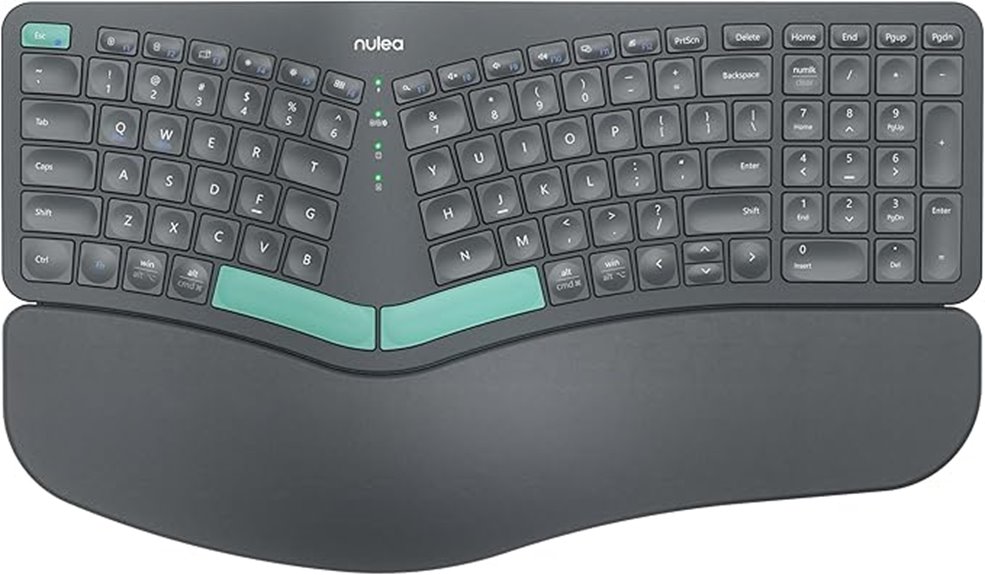
If you’re seeking a keyboard that combines comfort with versatility, the Nulea Wireless Ergonomic Keyboard with Wrist Rest stands out. Its split ergonomic design promotes natural hand alignment, reducing strain during long typing sessions. Compatible with both Windows and Mac, it connects seamlessly via Bluetooth or USB (2.4G). The oversized leatherette wrist rest offers luxurious support, while adjustable tilt angles let you customize your setup. With up to 200 hours of battery life on a single charge, it ensures uninterrupted productivity. Plus, its USB-C rechargeability means no more battery replacements. It’s a solid choice for anyone prioritizing comfort and performance.
Best For: those seeking a comfortable, versatile ergonomic keyboard suitable for long hours of work on both Windows and Mac systems.
Pros:
- Split ergonomic design reduces strain and promotes natural hand alignment
- Large leatherette wrist rest provides luxurious support and enhances comfort
- Up to 200 hours of battery life with USB-C rechargeability ensures long-lasting use
Cons:
- Slightly heavier at 3.52 pounds, which may affect portability
- Package dimensions may require ample space for storage or transport
- May require recharging if buttons become unresponsive due to low battery or unstable connection
Nulea RT08 Wave Keys Wireless Ergonomic Keyboard

The Nulea RT08 Wave Keys Wireless Ergonomic Keyboard stands out as an excellent choice for anyone seeking comfort during long typing sessions, thanks to its unique wave-shaped design that naturally conforms to the hand’s curve. Its 2.4GHz wireless connection ensures a clutter-free workspace and effortless typing. The full key layout and compatibility with laptops, Mac, and Windows make it versatile for various setups. The arched key rows and adjustable tilt promote natural finger extension and reduce wrist strain. Plus, the oversized leatherette wrist rest and precise rebound keys enhance comfort and efficiency, making this keyboard ideal for prolonged use without fatigue.
Best For: users seeking an ergonomic, comfortable keyboard for extended typing sessions across office work, professional software, and entertainment on various devices.
Pros:
- Ergonomic wave-shaped design reduces hand fatigue and wrist strain
- Wireless 2.4GHz connection provides clutter-free, seamless typing
- Compatible with laptops, Mac, and Windows systems with plug-and-play setup
Cons:
- Larger size (17.24 x 10.12 inches) may require more desk space
- Slightly heavier weight (2.16 pounds) could affect portability
- Limited color options and design customization
Microsoft Ergonomic Keyboard for Business – Wired – Black
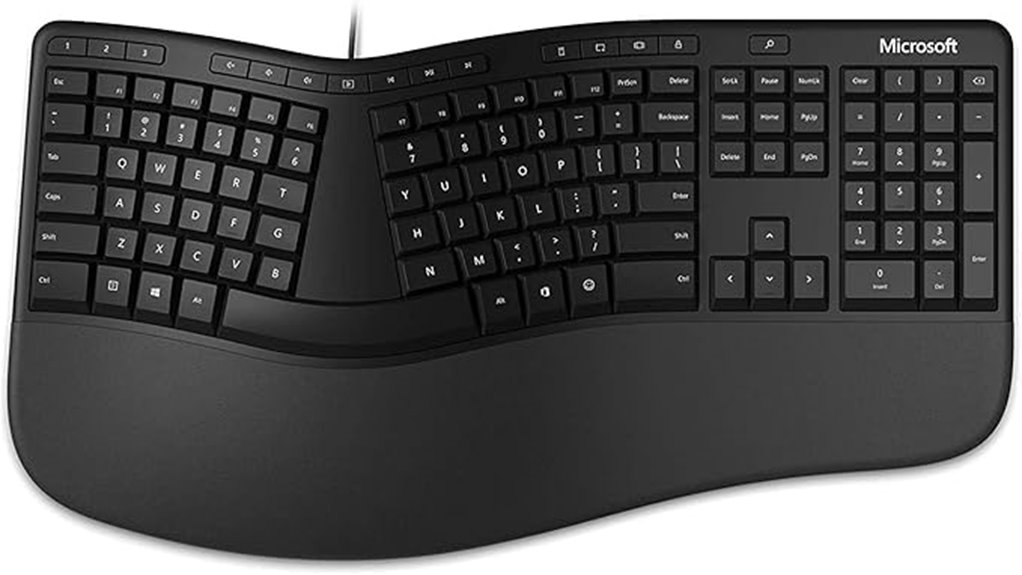
For professionals who spend long hours typing, the Microsoft Ergonomic Keyboard for Business offers a comfortable, reliable solution to reduce strain and fatigue. Its split keyboard layout, cushioned palm rest, and neutral wrist position help prevent discomfort during extended use. The slim design includes an integrated number pad and shortcut keys for Office, emojis, and media controls, boosting productivity. Wired connectivity guarantees stability and responsiveness. Compatible mainly with Windows 10 and 8, it’s a solid choice for busy work environments. With a 4.4-star rating from 136 reviews, it’s appreciated for comfort, reliability, and functional shortcuts, making it a practical ergonomic option.
Best For: professionals who spend long hours typing and need an ergonomic, reliable keyboard to reduce strain and boost productivity.
Pros:
- Ergonomic split layout and cushioned palm rest for enhanced comfort during extended use
- Built-in shortcut keys for Office, emojis, media controls, and more for increased workflow efficiency
- Wired connection provides stable, accurate responsiveness ideal for busy work environments
Cons:
- Limited functionality on Windows 7 and older operating systems
- Heavier and larger design may require more desk space
- Requires 2 AA batteries, which need replacing over time
Factors to Consider When Choosing Ergonomic Keyboards

When selecting an ergonomic keyboard, I consider key design features that promote comfort and reduce strain. I also check if it’s compatible with my devices and offers adjustable settings like tilts to customize my experience. Finally, I look at the key layout, size, and connection options to make certain it fits my workspace and workflow seamlessly.
Ergonomic Design Features
Choosing an ergonomic keyboard involves considering design features that promote natural hand and wrist positions. Look for split, curved, or wave-shaped layouts that align with your natural hand posture, reducing strain. Adjustable tilt legs and height settings allow you to customize the angle, minimizing wrist extension and pressure. Integrated wrist rests, especially cushioned or memory foam, support your wrists and encourage a neutral position, preventing discomfort during long typing sessions. Low-profile, scooped, or fingertip-matched keys improve comfort and reduce finger fatigue. The overall design aims to distribute muscle tension evenly and foster a relaxed typing posture. These features work together to prevent repetitive strain injuries and make your typing experience more comfortable and sustainable over time.
Compatibility With Devices
Making certain that your ergonomic keyboard is compatible with your devices is essential for a smooth and hassle-free experience. First, check that it supports your operating system, whether Windows, Mac, Linux, or ChromeOS, to avoid software issues. Consider connectivity options—Bluetooth, USB receiver, or both—so you can easily switch between multiple devices. Also, verify that the connection method matches your workspace setup, whether you prefer wireless flexibility or a wired connection. Make sure the shortcut and function keys are compatible with your device’s software to maximize productivity. Finally, evaluate if the ergonomic features, like split layouts or adjustable tilt, suit your specific device use cases. Compatibility ensures seamless operation, making your typing experience more comfortable and efficient.
Adjustable Settings and Tilts
Adjustable tilt settings are a key feature to contemplate because they let you customize the keyboard’s angle for maximum comfort. Many ergonomic keyboards offer options like 0°, -4°, and -7°, enabling you to find the perfect tilt for your wrists and forearms. Proper adjustment reduces muscle strain and promotes a natural typing posture, lowering the risk of repetitive strain injuries. Being able to modify the tilt also helps accommodate different desk heights and personal preferences, making your workspace more ergonomic. Some models even feature multiple tilt options that are easy to switch between, supporting both sitting and standing positions. Overall, customizable tilt settings notably enhance comfort during long typing sessions, contributing to healthier, more sustainable typing habits.
Key Layout and Size
The layout and size of an ergonomic keyboard play a significant role in how comfortably you can type over extended periods. Split or curved designs promote a natural hand position, reducing strain and minimizing fatigue. The key spacing and overall dimensions should match your hand size and typing style for suitable comfort. Compact models are great for saving space but may lack dedicated function or navigation keys, requiring you to customize shortcuts. Full-sized keyboards include a numeric keypad and extra keys, supporting tasks like data entry and quick access to commands. Choosing the right layout involves balancing functionality and comfort, ensuring your hands stay relaxed and your typing remains efficient during long sessions. Always consider how the key arrangement fits your specific needs and habits.
Connection Methods Available
When choosing an ergonomic keyboard, it’s important to contemplate the connection method that best fits your workflow and environment. Bluetooth keyboards offer the convenience of wireless pairing with multiple devices, making switching quick and easy. This is ideal if you work across various gadgets or want a clutter-free desk. USB wireless receivers, like Logitech’s Unifying or Logi Bolt, provide a stable, low-latency connection with simple setup—great for reliable performance. Wired USB connections, while less flexible, deliver the most consistent, latency-free performance, perfect for tasks requiring precision. Some keyboards support dual modes, allowing you to switch seamlessly between wired, Bluetooth, and wireless USB connections. This versatility guarantees you can adapt your setup to different needs and environments effortlessly.
Battery Life and Power
Choosing a wireless ergonomic keyboard means considering how long it can keep up with your work without constantly needing a recharge. Longer battery life means fewer interruptions during extended work sessions, which is essential for maintaining productivity. Many wireless keyboards now feature rechargeable batteries that support quick charging—sometimes providing days of use after just a few minutes of power. Battery capacity, measured in mAh, directly affects how long your keyboard can run before needing a recharge. Additionally, power-saving features like automatic sleep modes help extend battery life further. Your choice between replaceable batteries and built-in rechargeable options influences maintenance and convenience. Overall, prioritizing battery life guarantees uninterrupted, comfortable typing and reduces hassle, especially during long work hours.
Price and Warranty Options
Considering your budget and the level of coverage you need can substantially impact your choice of ergonomic keyboard. Prices vary widely, from affordable models around $50 to premium options over $200, so it’s important to set a realistic budget. Many keyboards come with warranties spanning 1 to 3 years, covering defects and malfunctions, which offers peace of mind. Some manufacturers also provide extended warranty options or optional insurance plans for added protection. Be sure to review warranty details carefully, noting what’s covered—like hardware defects—and what’s excluded, such as damage from misuse. Additionally, check return policies to ensure you can easily get support or replacements if needed. Balancing cost with warranty coverage guarantees you get a reliable keyboard that fits your needs and budget.
Frequently Asked Questions
How Do Ergonomic Keyboards Improve Long-Term Hand Health?
Ergonomic keyboards improve long-term hand health by promoting a more natural hand position, reducing strain and muscle fatigue. I notice less discomfort in my wrists and fingers after typing for hours because these keyboards often feature a split design, adjustable angles, and cushioned keys. They help prevent repetitive strain injuries like carpal tunnel syndrome and tendonitis, making my workday more comfortable and sustainable over time.
Are Ergonomic Keyboards Compatible With All Operating Systems?
Yes, ergonomic keyboards are generally compatible with all major operating systems like Windows, macOS, and Linux. I’ve found most models use standard USB or Bluetooth connections, making setup straightforward. However, I always double-check the product specifications before buying to guarantee full compatibility with my device. Sometimes, specific keys or functions might vary, so it’s worth confirming that the keyboard’s features work seamlessly with your OS to avoid any surprises.
What Is the Typical Price Range for High-Quality Ergonomic Keyboards?
High-quality ergonomic keyboards typically cost between $100 and $300. I’ve found that investing within this range usually gets you durable build quality, better comfort features, and customizable options. Of course, prices can vary depending on brand and specific features like mechanical switches or wireless connectivity. If you prioritize comfort and long-term health benefits, I recommend budgeting towards the higher end for the best value.
Can Ergonomic Keyboards Be Used for Gaming or Only for Typing?
Ever wonder if ergonomic keyboards are just for typing? I’ve used them for gaming too, and they work surprisingly well. Many models are designed with features like mechanical switches and fast response times that suit gaming needs. While they’re optimized for comfort and reducing strain during long sessions, you can definitely enjoy gaming on them. It’s all about finding the right model that balances ergonomics with gaming performance.
How Often Should Ergonomic Keyboards Be Replaced or Upgraded?
I believe ergonomic keyboards should be replaced or upgraded every 3 to 5 years, depending on usage and wear. If I notice keys sticking, a decline in comfort, or technical issues, I consider upgrading sooner. Regular maintenance helps extend their lifespan, but technology advances quickly, making newer models worth considering for improved ergonomics and features. Paying attention to how it feels and functions guides my replacement schedule.
Conclusion
Choosing the right ergonomic keyboard truly transforms your typing experience. I believe that when comfort meets functionality, productivity soars—and our health benefits in the long run. It’s easy to dismiss the importance of good ergonomics, but I’ve seen firsthand how a well-designed keyboard can prevent pain and boost focus. So, don’t just settle for any keyboard—invest in your well-being. Your hands and posture will thank you for it.










