If you’re looking for the best color laser printers for sharp, vivid prints in 2025, I recommend exploring models like the HP Color LaserJet Pro MFP 3301sdw, Brother HL-L8360CDW, and Canon MF656Cdw. These printers offer high resolutions, fast speeds, wireless connectivity, and all-in-one features that suit small offices and creative projects. Want to find the perfect fit? Keep going for detailed insights on each model to help you make an informed choice.
Key Takeaways
- Look for models with high resolution up to 2400 x 600 dpi for sharp, vivid color output.
- Prioritize printers with true color laser technology and advanced toner formulations for vibrant prints.
- Choose printers with versatile media handling capabilities, including photo paper and specialty media.
- Select models with high-yield toner cartridges to maintain color quality and cost efficiency over time.
- Consider printers with customizable color settings and color calibration features for optimal color accuracy.
HP Color LaserJet Pro MFP 3301sdw Wireless All-in-One Color Laser Printer
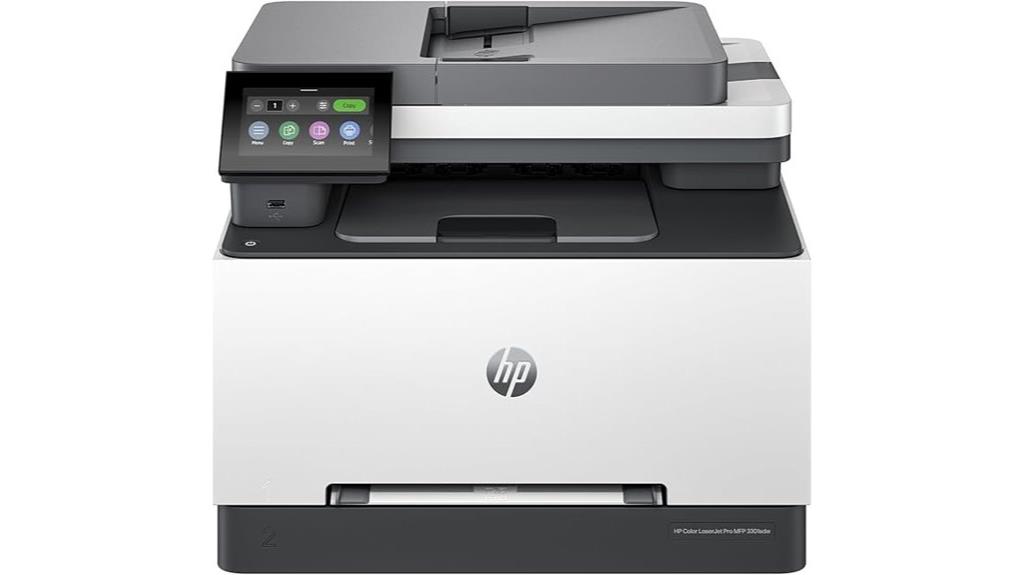
If you’re looking for a reliable all-in-one color laser printer for a small team or office, the HP Color LaserJet Pro MFP 3301sdw is an excellent choice. It delivers fast printing speeds of up to 26 pages per minute for both black and color, boosting productivity. With wireless connectivity, you can print, scan, and copy conveniently from anywhere in your office. Its auto 2-sided printing, document feeder, and 250-sheet tray make handling large tasks easy. Designed for high-demand environments, it uses high-yield toner cartridges and offers consistent, professional-quality color output, backed by HP’s trusted reliability.
Best For: small teams or offices seeking a reliable, high-quality color laser printer with fast printing speeds and versatile functionality.
Pros:
- Fast print speeds of up to 26 ppm for both black and color documents.
- Wireless connectivity enables printing, scanning, and copying from anywhere in the office.
- All-in-One features including auto duplex, document feeder, and large 250-sheet input tray for handling high-volume tasks.
Cons:
- Designed to work exclusively with HP chips or circuitry cartridges, which may limit third-party toner options.
- Firmware updates are required to maintain security and compatibility, which could be an ongoing maintenance task.
- As a laser printer, it may have higher initial cost and maintenance compared to inkjet alternatives.
HP Color Laserjet Pro 3201dw Wireless Color Laser Printer
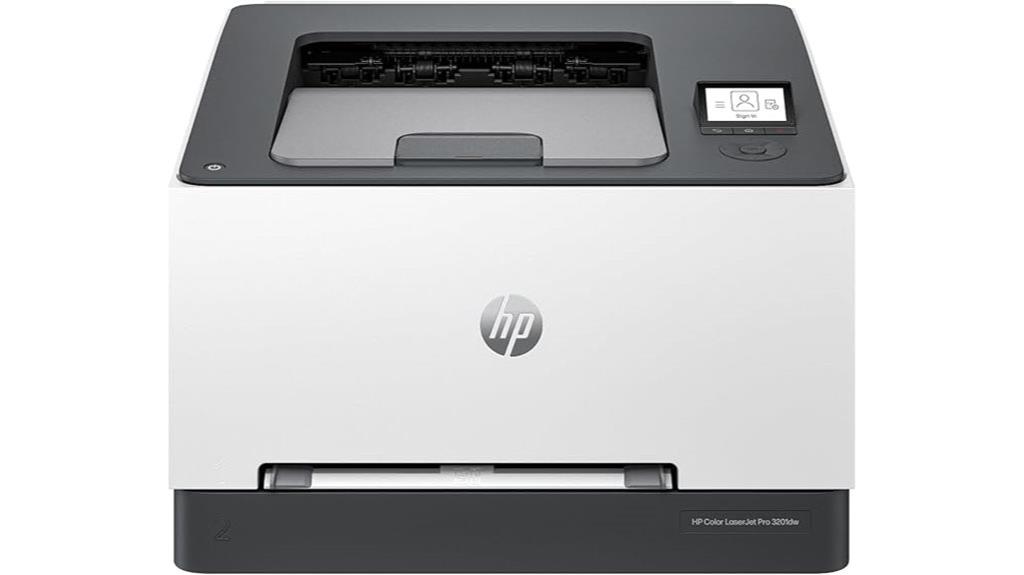
The HP Color LaserJet Pro 3201dw is an excellent choice for small offices and home users who need professional-quality color printing without sacrificing speed or convenience. It prints up to 26 pages per minute in both black and color, supports duplex automatic printing, and offers a 250-sheet input tray. Connectivity options include Wi-Fi, Ethernet, and USB, making it easy to integrate into various setups. The printer produces vibrant, laser-quality images with a resolution of 600 x 600 dpi. Its compact size fits well in small spaces, but users should watch out for potential network stability issues and high toner costs. Overall, it balances performance with convenience.
Best For: small offices and home users seeking high-quality, fast color printing with straightforward wireless connectivity.
Pros:
- Produces vibrant, laser-quality color output at up to 26 ppm.
- Supports duplex automatic printing and has a 250-sheet input tray for efficiency.
- Compact design fits well in small spaces and includes multiple connectivity options like Wi-Fi, Ethernet, and USB.
Cons:
- Potential network stability issues, such as dropped connections and slow processing times.
- High cost of replacement toner cartridges, with some users experiencing quality declines post-replacement.
- Limited features, such as a basic monochrome display and lack of scanning or copying functions.
Brother Color Laser Printer with Wireless Printing

For small home offices and workgroups seeking reliable, high-quality color printing, the Brother HL-L3220CDW stands out with its wireless connectivity. Compact at 15.7×15.7×9.4 inches and weighing 24.7 pounds, it fits easily into tight spaces. It features a 250-sheet tray, supports media up to 8.5×14 inches, and offers automatic duplex printing for efficiency. With a maximum resolution of 2400 x 600 dpi, it produces sharp, vibrant prints at up to 19 pages per minute. Wireless, USB, and network options make printing effortless from multiple devices, while high-yield toner keeps operational costs low. It’s a dependable choice for professional-quality results.
Best For: small home offices and workgroups seeking reliable, high-quality color laser printing with wireless connectivity.
Pros:
- Wireless, USB, and network connectivity for versatile device compatibility
- Compact design fits easily into tight spaces and small work environments
- High-yield toner cartridges reduce operational costs and support high-volume printing
Cons:
- Only one paper tray may require frequent refilling for high-volume users
- Maximum print speed of 19 pages per minute may be limiting for very busy offices
- Limited media handling options beyond standard sizes up to 8.5×14 inches
Brother HL-L3280CDW Wireless Color Laser Printer with Duplex and Mobile Printing

Designed specifically for small and home offices, the Brother HL-L3280CDW Wireless Color Laser Printer combines fast, reliable printing with convenient wireless connectivity. It delivers up to 27 pages per minute in both color and black-and-white, with sharp 2400 x 600 dpi resolution. Automatic duplex printing saves time and paper, while a 250-sheet input tray handles high-volume jobs. Its versatile media support includes plain paper, envelopes, and photo paper. Mobile printing is seamless via Wi-Fi Direct and cloud apps like Google Drive. Compact and eco-friendly, it’s perfect for busy workspaces needing professional-quality color output without sacrificing efficiency.
Best For: small and home offices seeking reliable, high-quality color laser printing with wireless and mobile connectivity.
Pros:
- Fast printing speeds of up to 27 ppm for both color and black-and-white documents.
- Supports automatic duplex printing to save time and paper.
- Compact design with versatile media support and easy wireless setup.
Cons:
- Weighs approximately 33.9 pounds, which may be heavy for some users to move.
- Subscription service may incur additional costs after the initial trial period.
- Limited to print-only functions, lacking copying or scanning capabilities beyond the flatbed scanner.
Brother Color Laser All-in-One Printer with Scanner, Copier, Fax
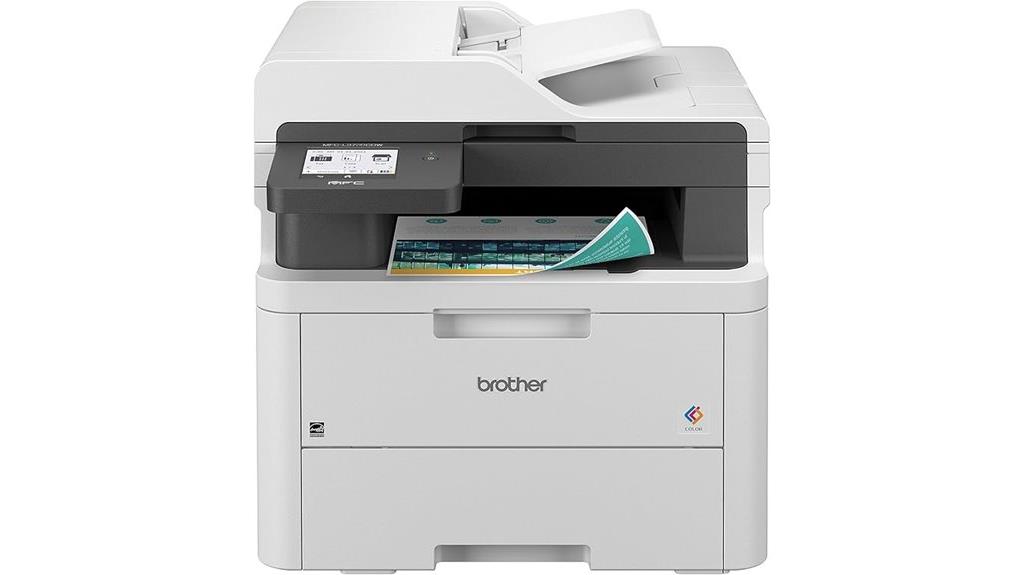
Looking for an efficient all-in-one color laser printer that can handle busy office demands? The Brother MFC-L3720CDW fits the bill perfectly. It offers fast printing up to 19 ppm, high-resolution color scans, and versatile media support, including envelopes and photo paper. The 3.5-inch touchscreen makes navigation easy, and automatic duplex printing saves time and paper. With wireless connectivity, mobile printing, and cloud integration, it’s ideal for multi-device environments. Designed for sustainability, it’s ENERGY STAR® compliant, and security features protect sensitive documents. Overall, it’s a reliable, feature-rich choice for small offices needing sharp, vivid color output with all-in-one functionality.
Best For: small to medium-sized offices seeking a reliable, versatile all-in-one color laser printer with fast speeds, high-quality color output, and robust connectivity options.
Pros:
- Fast print speeds of up to 19 ppm and high-resolution color scanning (2400 x 600 dpi) for professional-quality documents.
- Versatile media handling supporting various paper types and sizes, including envelopes and photo paper.
- Easy-to-use 3.5-inch touchscreen interface with seamless wireless, mobile, and cloud connectivity.
Cons:
- Paper feed inconsistencies may occur when printing multiple documents or bulletins.
- Toner cartridge reset process can be challenging, leading to unnecessary replacements.
- Does not support duplex scanning without manual intervention, which may impact workflow efficiency.
HP Color LaserJet Pro MFP 4301fdw Wireless All-in-One Color Laser Printer

The HP Color LaserJet Pro MFP 4301fdw stands out as an excellent choice for small teams needing a reliable, all-in-one color laser printer that combines speed, security, and versatility. It prints up to 35 pages per minute with vibrant, professional-quality color, and features auto duplex printing and an auto document feeder for quick scanning and copying. With wireless connectivity supporting mobile devices, Ethernet, and Bluetooth, it fits seamlessly into any office setup. Built-in HP Wolf Pro Security protects sensitive data, while firmware updates guarantee ongoing security and cartridge compatibility. Its compact design makes it ideal for small offices that demand high performance and robust document management.
Best For: small teams and small offices seeking a reliable, fast, and secure all-in-one color laser printer with versatile connectivity options.
Pros:
- Fast printing speed of up to 35 pages per minute with high-quality color output
- Supports wireless, Ethernet, and Bluetooth connectivity for versatile device integration
- Advanced security features with HP Wolf Pro Security and firmware updates for data protection
Cons:
- Requires original HP cartridges with HP chips or circuitry, which can increase running costs
- Periodic firmware updates are necessary to maintain security and compatibility, potentially requiring user attention
- Compact design may limit paper capacity for high-volume printing needs
Brother HL-L3300CDW Wireless Color Printer with Copy & Scan
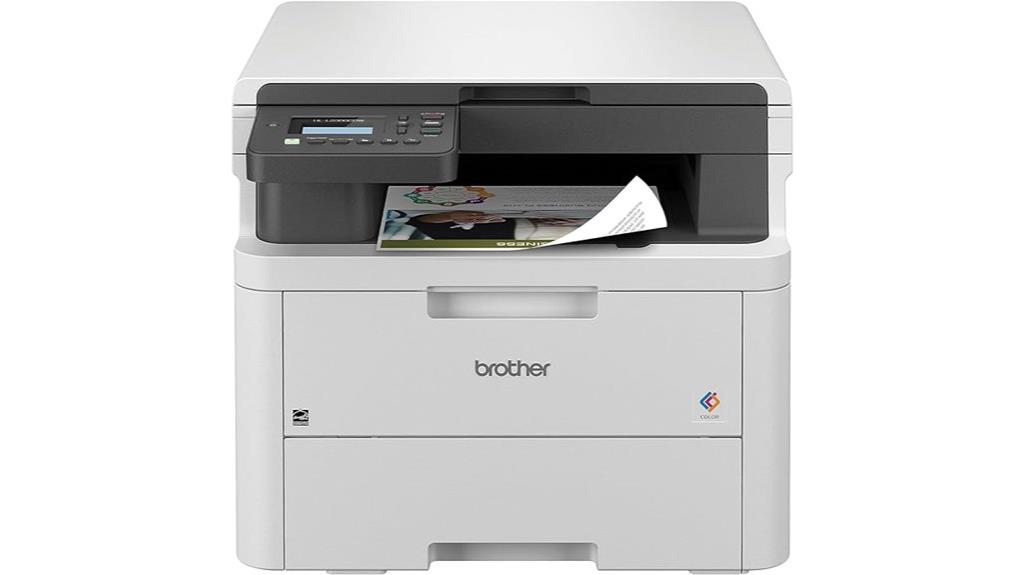
If you need a compact, versatile color laser printer that can handle all your small office or home tasks, the Brother HL-L3300CDW is an excellent choice. It combines printing, copying, and scanning in a space-saving design, perfect for freelancers and small teams. With print speeds up to 19 ppm and high-resolution output of 2400 x 600 dpi, it delivers sharp, professional-quality documents. Its wireless connectivity, including dual-band Wi-Fi and Wi-Fi Direct, makes mobile printing easy. The 250-sheet input tray and duplex printing support keep workflows efficient. Plus, its energy-efficient operation and built-in security make it a reliable, cost-effective choice for everyday use.
Best For: small offices, home offices, and freelancers seeking a compact, multifunctional color laser printer with wireless connectivity.
Pros:
- Supports high-resolution color and black-and-white printing with sharp, professional quality.
- Features wireless, dual-band Wi-Fi and Wi-Fi Direct for easy mobile printing.
- Compact design with a 250-sheet input tray and duplex printing to enhance workflow efficiency.
Cons:
- Limited to 64 MB of memory, which may affect multi-tasking with large print jobs.
- Subscription service requires ongoing monthly payments after the trial period.
- Print speeds of up to 19 ppm may be slower than larger, high-capacity printers for heavy-duty tasks.
HP Color LaserJet Pro MFP 3301fdw Wireless All-in-One Printer
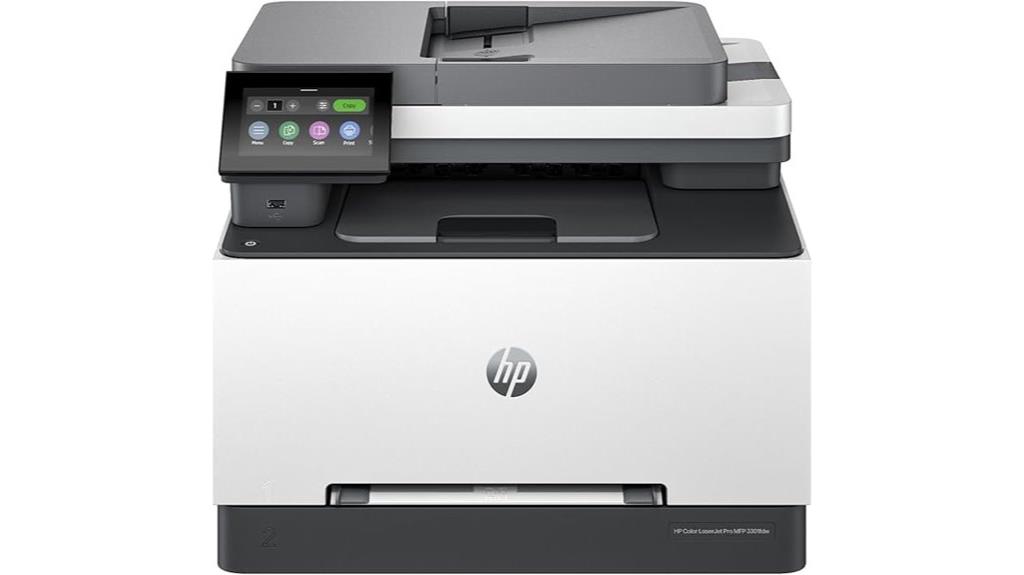
For small teams seeking a reliable and versatile all-in-one color laser printer, the HP Color LaserJet Pro MFP 3301fdw stands out with its fast speeds and exhaustive features. It prints up to 26 pages per minute in color and black-and-white, with crisp 600×600 dpi resolution. The device supports scanning, copying, and faxing, with automatic duplexing to save time. Its 250-sheet input tray, wireless and Ethernet connectivity, and security features like HP Wolf Pro make it perfect for office use. Weighing 37.7 pounds, it’s built for durability and consistent performance, offering professional-quality color documents with vivid TerraJet toner.
Best For: small office teams seeking a reliable, high-speed all-in-one color laser printer with versatile connectivity and security features.
Pros:
- Fast print speeds of up to 26 ppm in color and black-and-white for efficient workflow
- Automatic duplex printing and scanning to save time and paper
- Robust security features like HP Wolf Pro ensure data protection in office environments
Cons:
- Customer ratings are moderate at 3.6/5 stars, indicating mixed reviews on performance or reliability
- Hefty weight of 37.7 pounds may require effort to move or reposition the unit
- Limited media size support (up to 8.5 x 14 inches) may not suit larger printing needs
HP Color Laserjet Pro 3201dw Wireless Color Laser Printer
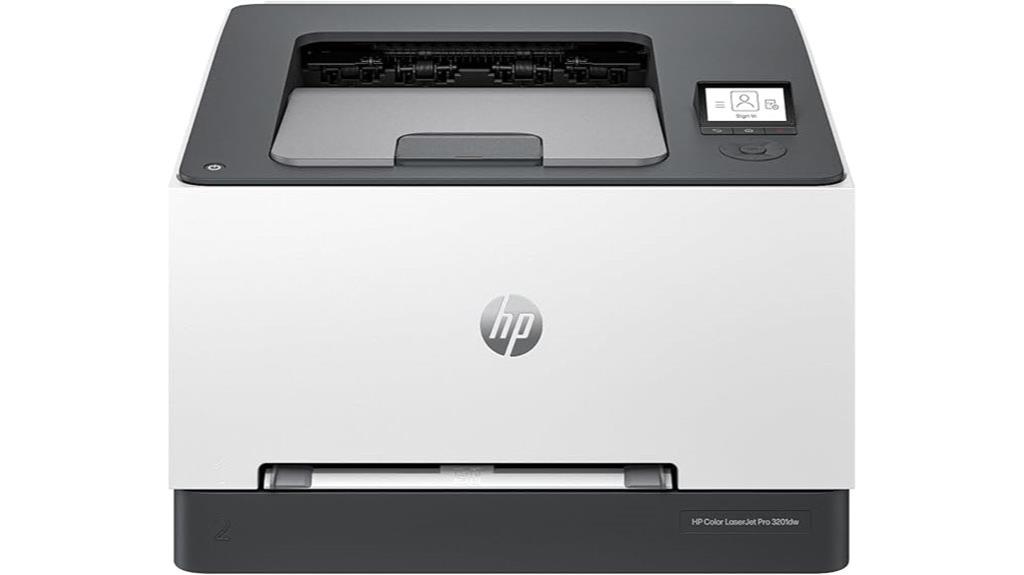
Designed for small teams needing professional-quality color documents, the HP Color LaserJet Pro 3201dw Wireless Color Laser Printer offers fast print speeds and reliable performance. It prints up to 26 pages per minute in black and color, with crisp 600 x 600 dpi resolution for sharp images and text. Its 250-sheet input tray handles various media sizes, while wireless connectivity ensures easy setup and flexible printing options. Built-in security features protect your network, and eco-friendly certifications highlight its sustainability. Although limited to print functions, this model provides consistent, vivid color output ideal for reports and reports in busy office settings.
Best For: small teams seeking professional-quality color documents with fast, reliable wireless printing in a compact, eco-friendly device.
Pros:
- Fast print speeds of up to 26 ppm for both black and color pages.
- High-resolution output of 600 x 600 dpi ensures crisp images and text.
- Wireless connectivity with dual-band Wi-Fi and automatic connection reset for easy setup.
Cons:
- Limited to print-only functions, lacking scanning or copying features.
- Only supports original HP cartridges with chips or circuitry, which may limit flexibility.
- Customer ratings are moderate at 3.8 out of 5 stars, indicating some user concerns or variability in performance.
Canon Color imageCLASS MF652Cw Wireless Laser Printer with Scanner and Copier
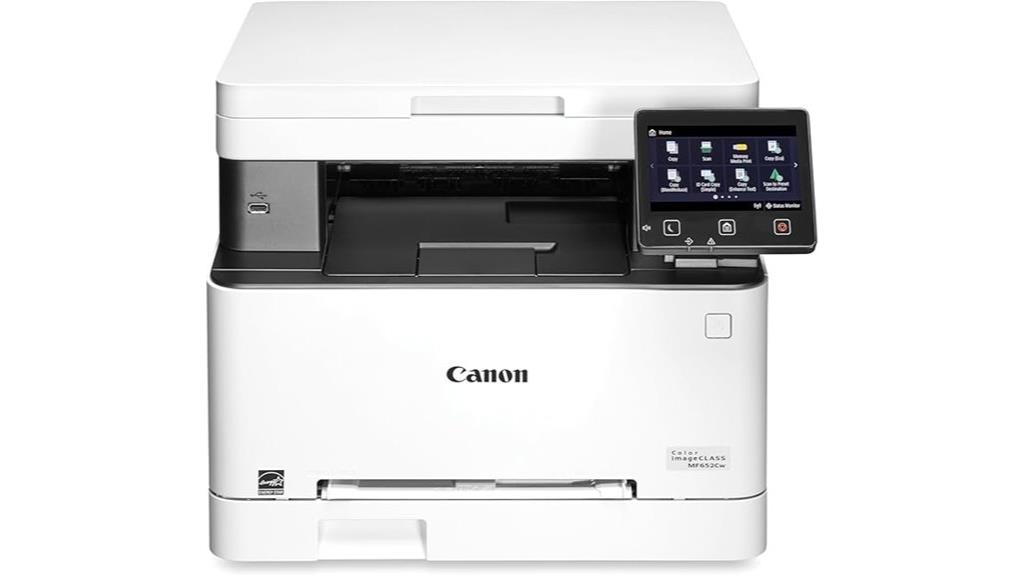
The Canon Color imageCLASS MF652Cw Wireless Laser Printer with Scanner and Copier stands out for those seeking a versatile, all-in-one device that simplifies office workflows. It prints up to 22 pages per minute in color and black & white, with a first print in just 10.3 seconds. Its wireless connectivity allows easy mobile printing via Canon PRINT and other apps, making on-the-go printing effortless. The device features a 250-sheet capacity, a user-friendly interface, and includes scanner and copier functions. Certified ENERGY STAR and EPEAT Silver, it emphasizes energy efficiency and environmental sustainability. Plus, it comes with a 3-year limited warranty, ensuring reliable performance.
Best For: small to medium offices or workgroups seeking a versatile, efficient all-in-one color laser printer with wireless connectivity and eco-friendly features.
Pros:
- Fast printing speed of up to 22 pages per minute in color and black & white
- Wireless mobile printing capabilities with user-friendly interface
- ENERGY STAR certified and EPEAT Silver rated for sustainability
Cons:
- Limited to 250-sheet paper capacity, which may require frequent refills for high-volume printing
- First print time of approximately 10.3 seconds, which may be slow for some high-demand environments
- Only includes a 3-year limited warranty, potentially less coverage than competitors
Canon imageCLASS MF656Cdw Wireless Color Laser Printer (All-in-One)
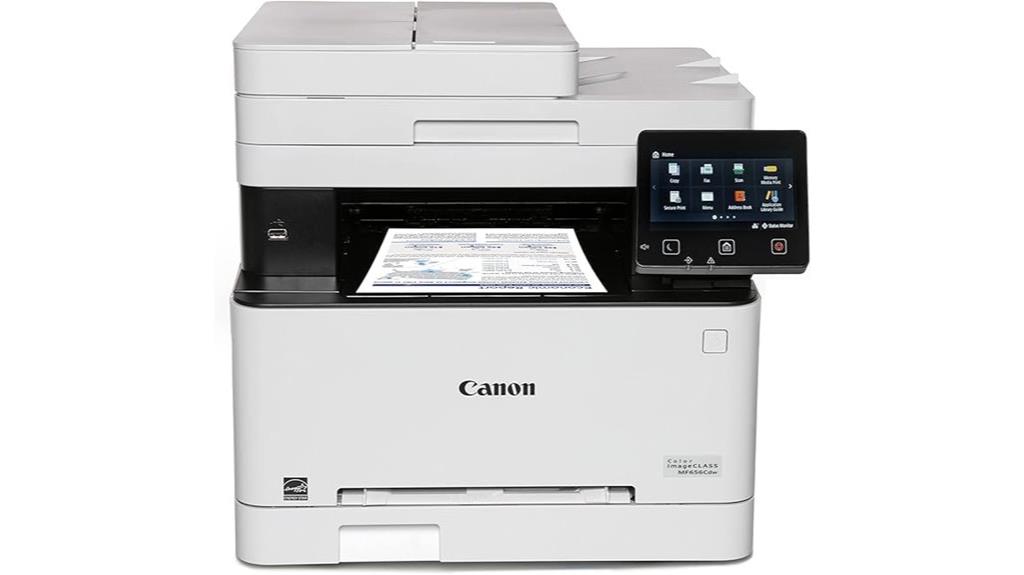
If you’re seeking a reliable all-in-one color laser printer that combines fast performance with media versatility, the Canon imageCLASS MF656Cdw is an excellent choice. It offers print speeds up to 22 pages per minute in both color and black-and-white, with a quick first-page-out time of 10.3 seconds. The 5-inch customizable touchscreen makes navigation easy, while support for various media types—including envelopes, banners, and up to 8.5 x 14-inch paper—adds flexibility. With duplex printing, scanning, copying, and faxing, plus wireless connectivity via Canon PRINT apps, it streamlines office tasks. Its sturdy design, 3-year warranty, and ENERGY STAR certification make it a dependable workhorse.
Best For: small to medium-sized businesses seeking a reliable, high-quality, all-in-one color laser printer with fast speeds and media versatility.
Pros:
- Fast print speeds of up to 22 pages per minute in both color and black-and-white
- Supports a wide range of media types including envelopes and banners up to 8.5 x 14 inches
- User-friendly 5-inch touchscreen interface with seamless wireless connectivity options
Cons:
- Relatively heavy at 48.5 pounds, which may impact portability
- Limited standard paper capacity of 250 sheets, requiring frequent refills for high-volume printing
- Higher initial cost compared to basic monochrome printers
Canon imageCLASS MF753Cdw Wireless Duplex Color Laser Printer with Scanner, Copier, Fax, Auto Document Feeder, Mobile Ready, 3-Year Warranty
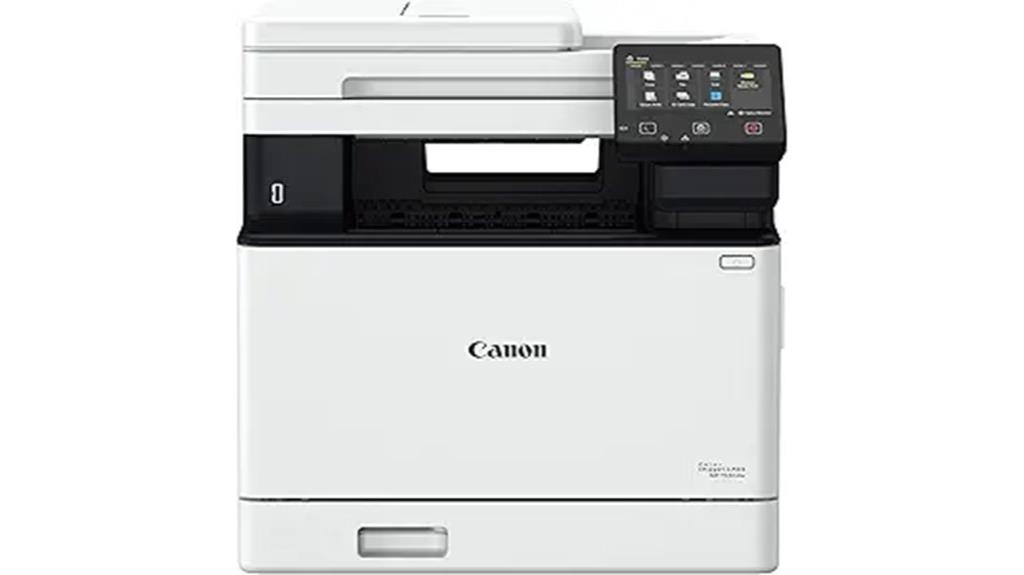
For small and medium businesses seeking a reliable all-in-one color laser printer, the Canon imageCLASS MF753Cdw stands out because it combines fast printing, versatile scanning, and robust connectivity in a compact design. It offers print speeds up to 35 pages per minute, auto duplex printing, and a 5-inch customizable touchscreen for easy operation. With built-in Wi-Fi, Ethernet, and mobile device compatibility, it supports seamless wireless printing and scanning. The 250-sheet paper capacity and expandable options suit busy environments. Plus, the 3-year warranty provides peace of mind, making it a versatile choice for offices needing sharp, vivid prints with minimal fuss.
Best For: small to medium-sized businesses requiring a reliable, versatile, all-in-one color laser printer with fast speeds and robust connectivity.
Pros:
- Supports fast print speeds of up to 35 pages per minute, ideal for busy office environments.
- Features auto duplex printing and a customizable 5-inch touchscreen for ease of use.
- Offers comprehensive connectivity options including Wi-Fi, Ethernet, and mobile device compatibility.
Cons:
- Relatively heavy at 48.5 pounds, which may make relocation cumbersome.
- Initial setup and configuration may be complex for some users unfamiliar with networked printers.
- Higher toner cartridge costs could impact long-term maintenance expenses.
Brother MFC-L3780CDW Wireless Color All-in-One Printer
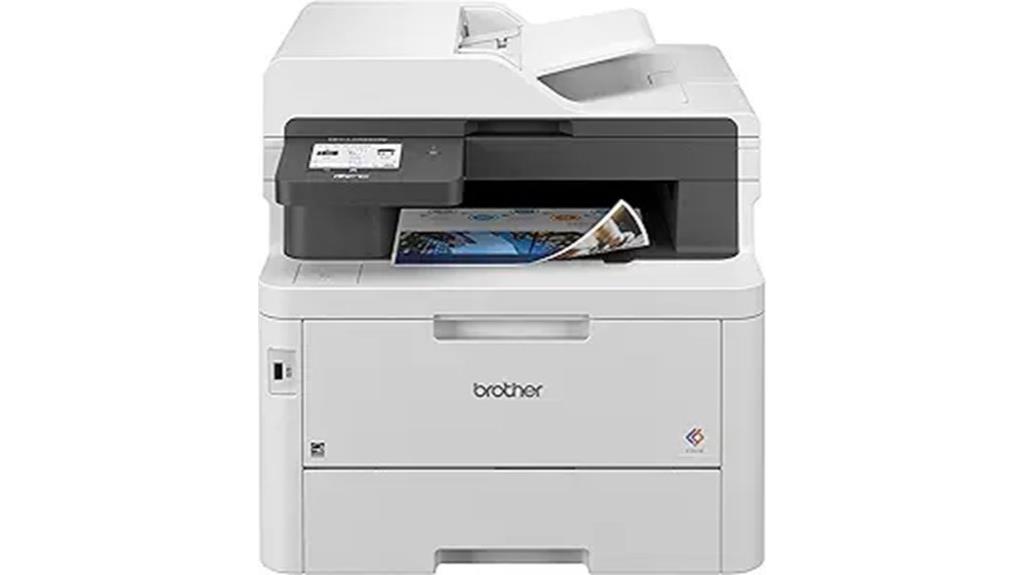
Designed for small businesses and home offices, the Brother MFC-L3780CDW stands out with its versatile all-in-one capabilities and high-quality color printing. It combines printing, scanning, copying, and faxing into one device, delivering laser-sharp, smudge-free documents at up to 2400 x 600 dpi. With speeds of 31 ppm and fast scanning, it boosts productivity. Its 3.5-inch touchscreen, multiple paper trays, and automatic duplex printing make workflows smooth. Connectivity options include Wi-Fi, Ethernet, and mobile support, while eco-friendly features like Toner Save Mode reduce costs. Overall, it’s a reliable, efficient choice for vivid, professional prints in a compact, secure package.
Best For: small businesses and home offices seeking a reliable, high-quality color all-in-one printer with versatile media handling and secure connectivity.
Pros:
- Fast print and scan speeds up to 31 ppm and 29/22 ipm, respectively, boosting productivity
- Eco-friendly features like Toner Save Mode and automatic duplex printing reduce costs and environmental impact
- Comprehensive connectivity options including Wi-Fi, Ethernet, Wi-Fi Direct, and mobile support for flexible operation
Cons:
- Heavy weight (~47.8 pounds) may make relocation challenging
- Limited to media sizes up to 8.5 x 14 inches, restricting larger media projects
- Higher initial cost due to advanced features and color capabilities
Brother HL-L8360CDW Wireless Color Laser Printer
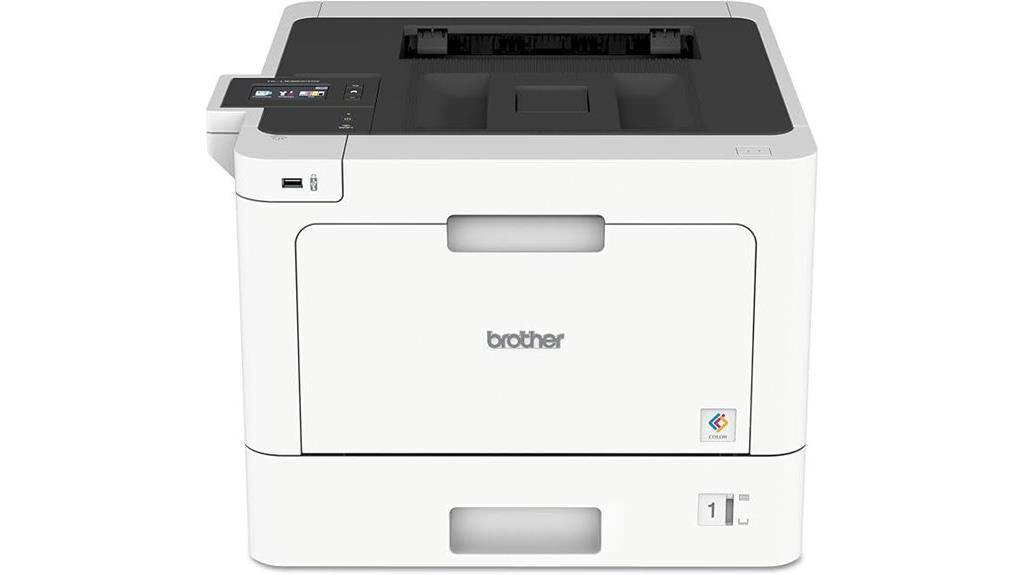
The Brother HL-L8360CDW Wireless Color Laser Printer stands out as an excellent choice for small to large offices that need high-quality, fast, and reliable color printing. It prints up to 33 pages per minute in black and color, with impressive 2400 x 600 dpi resolution. The printer supports automatic duplexing, handles media up to 8.5 x 14 inches, and has a 300-sheet capacity. Connectivity options include wireless, Ethernet, and USB, making it easy to print from multiple devices, including smartphones and cloud services. Its high-yield toner cartridges and security features like NFC badge authentication make it both cost-effective and secure for demanding office environments.
Best For: small to large offices seeking high-quality, fast, and secure color laser printing with versatile connectivity options.
Pros:
- Fast printing speeds of up to 33 pages per minute for both black and color output
- Supports automatic duplex printing and media sizes up to 8.5 x 14 inches
- Cost-efficient operation with high-yield toner cartridges and advanced security features
Cons:
- Relatively heavy at 48.1 pounds, which may make relocation difficult
- Higher initial purchase price compared to basic printers
- Limited media input capacity of 300 sheets may require frequent refilling in high-volume environments
Brother HL-L8260CDW Color Laser Printer with Wireless & Mobile Printing

If you’re looking for a reliable color laser printer that boosts productivity in a busy office, the Brother HL-L8260CDW stands out with its fast speeds and versatile features. It prints up to 33 pages per minute in both color and black-and-white, with sharp 2400 x 600 dpi resolution. Its expandable paper capacity, dual trays, and support for various media types make it highly adaptable. Connectivity options include Ethernet, Wi-Fi, and mobile printing via AirPrint, Mopria, and more. Advanced security features and high-yield toner cartridges keep costs low while maintaining efficiency. Overall, it’s a solid choice for fast, vibrant, and flexible office printing.
Best For: small to medium-sized offices seeking fast, reliable, and versatile color laser printing with cost-effective features.
Pros:
- High printing speeds of up to 33 pages per minute for both color and black-and-white documents.
- Expandable paper capacity with dual trays, accommodating up to 1,050 sheets.
- Supports mobile and wireless printing through various platforms, including AirPrint, Mopria, and Wi-Fi Direct.
Cons:
- Relatively heavy at approximately 47.9 pounds, which may require assistance for setup or relocation.
- Limited warranty details available, potentially increasing long-term support concerns.
- Higher initial cost compared to monochrome or less feature-rich printers.
Factors to Consider When Choosing Color Laser Printers

When choosing a color laser printer, I focus on print quality, connectivity options, and cost efficiency. It’s also important to take into account how fast it prints and the security features it offers. These factors help ensure I select a printer that meets my needs without surprises.
Print Quality Standards
Have you ever wondered what truly determines the sharpness and vibrancy of your printed colors? It mainly comes down to print quality standards, especially resolution. Higher dpi, like 600 x 600 or 2400 x 600 dpi, results in sharper images and cleaner text. Color accuracy and vibrancy depend on the quality of toner cartridges and the printer’s ability to produce consistent colors. Using high-quality toners, such as TerraJet or Canon’s high-capacity options, boosts vibrancy and detail. Professional-grade printers often feature advanced color management tools, ensuring accurate reproduction for professional documents. Consistent print quality also relies on regular firmware updates and genuine toner cartridges with proper circuitry, which prevent color discrepancies and print defects. These standards help guarantee your prints are sharp, vivid, and true to color.
Connectivity Options Available
Choosing the right connectivity options can substantially impact how smoothly your color laser printer fits into your workflow. Wireless options like Wi-Fi, Wi-Fi Direct, and Bluetooth let you print without tangled cables, offering flexibility for different devices. Ethernet ports provide a stable network connection, ideal for shared office environments or remote printing needs. USB interfaces allow direct, quick connections to individual computers, making setup and troubleshooting straightforward. Mobile printing support through dedicated apps and cloud services boosts productivity, letting you print from smartphones or tablets easily. Dual-band Wi-Fi (2.4GHz and 5GHz) helps maintain a stable connection and reduces interference during wireless printing. Selecting the right combination of these options guarantees seamless, efficient printing tailored to your specific environment and needs.
Cost of Consumables
The cost of consumables, especially toner cartridges, plays a crucial role in the overall expense of owning a color laser printer. Toner prices can vary widely, from around $50 to over $500, considerably affecting long-term costs. High-yield toner cartridges usually provide a lower cost per page, making them a smart choice for heavy printing. It’s important to remember that replacement toner costs often surpass the initial printer price, so considering these ongoing expenses is essential. Some printers use proprietary cartridges with specialized circuitry, which tend to be more expensive and limit third-party options. When choosing a printer, I recommend factoring in both the upfront cost and anticipated consumable expenses, ensuring you select a model that remains affordable over its lifespan.
Speed and Efficiency
Speed and efficiency are essential factors when selecting a color laser printer, especially in busy work environments where time is money. Look for models with print speeds of 26-35 pages per minute to keep up with high-volume workloads. Automatic duplex printing saves significant time by printing on both sides without manual effort, boosting productivity. High-capacity toner cartridges reduce the need for frequent replacements, minimizing downtime and maintaining smooth operation. Multi-function capabilities like printing, scanning, copying, and faxing streamline workflows and eliminate the need for multiple devices, saving space and time. Wireless connectivity options enable quick, hassle-free printing from multiple devices, reducing wait times and enhancing overall efficiency. Prioritizing these features ensures your office runs smoothly and meets demanding deadlines.
Security Features Included
Security features are a critical consideration when selecting a color laser printer, especially if your organization handles sensitive information. Look for printers with robust security options like HP Wolf Pro Security or Active Directory support, which help control user access. NFC badge authentication is also useful for verifying identities before printing sensitive documents. Confirm the printer supports secure network protocols and encrypted communications to prevent unauthorized access over wireless connections. User or group-based access controls restrict printing to authorized personnel, adding an extra layer of protection. Firmware updates are essential to patch vulnerabilities and stay ahead of cyber threats. Additionally, features like secure print release require user authentication at the device, ensuring sensitive documents aren’t left unattended. Prioritizing these features safeguards your data effectively.
Media Compatibility Range
When selecting a color laser printer, it’s vital to take into account its media compatibility range to guarantee it meets all your printing needs. I look for printers that support media sizes up to at least 8.5 x 14 inches, especially if I plan to print banners or specialty materials. I also check compatibility with various media types like envelopes, labels, glossy photo paper, and cardstock, ensuring versatility for different projects. Capacity matters too; I prefer models with larger trays to handle high-volume printing without constant reloading. Additionally, I verify the printer’s ability to handle different media thicknesses and weights, essential for textured or heavier papers. If I need to print on unique or non-standard sizes, I ensure the printer supports custom media options to avoid limitations.
Device Reliability Factors
Choosing a dependable color laser printer means paying close attention to its build quality and the components that keep it running smoothly. I look for printers with high-quality, durable drums and toner cartridges, which help reduce breakdowns and guarantee consistent output. Devices with a proven track record or awards for reliability tend to have fewer service interruptions and maintain high uptime over time. Regular firmware updates from manufacturers are vital—they keep the device secure, compatible, and functioning at its best. I also prioritize printers with robust paper handling, such as multiple trays and high-capacity input, to prevent jams and operational failures. Finally, comprehensive customer support and warranty coverage give me confidence that issues will be resolved quickly, making the printer a dependable choice long-term.
Frequently Asked Questions
Which Printers Offer the Best Color Accuracy for Professional Images?
I find that HP Color LaserJet Enterprise printers excel in color accuracy for professional images. They deliver vibrant, true-to-life colors with precise detail, making them ideal for high-quality marketing materials and client presentations. Canon imageCLASS series also offers impressive color precision and consistency. I recommend choosing models with advanced color management features and high-resolution outputs to guarantee your professional images look sharp and accurate every time.
How Do Ink Cost and Page Yield Compare Among These Models?
Think of ink costs and page yields like a busy highway—smooth flow keeps costs low and efficiency high. I’ve found that some models offer affordable ink per page with high yields, making them perfect for heavy workloads. Others might have lower costs initially but require frequent refills. For your needs, I recommend balancing initial investment with long-term savings, ensuring your printing journey stays smooth and cost-effective.
Are There Eco-Friendly or Energy-Efficient Options Available?
Yes, there are eco-friendly and energy-efficient options available. I recommend looking for printers with ENERGY STAR certification, which guarantees they meet strict energy-saving standards. Many models now feature automatic duplex printing, low power modes, and recycled materials. I’ve found these options not only reduce environmental impact but also save on energy costs over time. So, if eco-friendliness matters to you, there are great, sustainable choices out there.
Which Printers Have the Fastest Print Speeds for High-Volume Jobs?
When it comes to high-volume jobs, I’ve found that printers like the HP Color LaserJet Enterprise MFP M776dn and Brother HL-L8360CDW are lightning-fast, handling massive stacks in seconds. These machines are like race cars in the world of printers, delivering crisp, vibrant prints at breakneck speeds. If speed’s your priority, I’d definitely recommend these models—they’ll keep your workflow moving smoothly without any slowdowns.
Do These Printers Support Wireless Connectivity With Multiple Devices Simultaneously?
Yes, many of these printers support wireless connectivity with multiple devices at once. I’ve found that models with built-in Wi-Fi and Wi-Fi Direct make it easy to connect smartphones, tablets, and computers simultaneously. It’s convenient because I can print from any device without plugging in cables. Just verify the printer’s network features are compatible with your setup, and you’ll enjoy seamless, multi-device printing.
Conclusion
Choosing the right color laser printer is like finding the perfect brush for a masterpiece—each option adds its unique touch to your creative journey. With so many features and brands to contemplate, I hope this guide helps you navigate the sea of choices confidently. Remember, the right printer can turn your everyday prints into vibrant works of art, making your workspace a canvas of endless possibilities. Happy printing!










