To perform a one-way ANOVA in R, first confirm your data are organized with your response variable and a categorical predictor as factors. Use the `aov()` function, for example, `result <- aovresponse ~ group, data = your_data)`, then view the summary with `summary(result)` to check for significant differences. Before interpreting, verify assumptions like normality and homogeneity of variances. If you follow these steps, you’ll gain a solid understanding of how to analyze group differences effectively.
Key Takeaways
- Prepare your data in a data frame, ensuring the independent variable is a factor and the dependent variable is numeric.
- Check assumptions: normality with Q-Q plots or Shapiro-Wilk test, and homogeneity of variances with Levene’s test.
- Conduct ANOVA using `aov(dependent_variable ~ independent_variable, data = your_data_frame)` and store the result.
- Interpret the summary output, focusing on the F-statistic and p-value to determine significance.
- Perform post-hoc tests like `TukeyHSD()` if needed to identify specific group differences.
Understanding When to Use One-Way ANOVA in R

Understanding when to use One-Way ANOVA in R is essential for accurate statistical analysis. You should use it when comparing the means of three or more groups, especially if you have one categorical independent variable and a continuous dependent variable.
It’s ideal when you want to test if at least one group’s mean differs from the others, rather than performing multiple t-tests.
Before applying ANOVA, verify your data meet key assumptions: independence of observations, normality of residuals, homogeneity of variances across groups, and absence of significant outliers.
Additionally, understanding the technical aspects of emailing can support effective communication of your findings to stakeholders or in publications. Ensuring your data meet the necessary assumptions for ANOVA helps improve the reliability and validity of your results.
Preparing Your Data for Analysis

Before performing a One-Way ANOVA in R, it’s essential to prepare your data properly. First, verify your data is in the correct format, with numeric or factor variables. A good understanding of Prophetic Dreams can help you interpret subtle patterns or anomalies that might influence your analysis. Check for missing values and handle them by excluding or imputing data as needed. Organize your data into a data frame with clear column labels, clearly defining your dependent variable and the independent factor. Clean your data by identifying outliers and anomalies. When importing data, use functions like `read.csv()` or `read_excel()` and verify the structure with `str()` or `summary()`. Convert categorical variables to factors using `as.factor()`. Confirm data consistency, visualize data for patterns, and ensure balanced sample sizes if possible. Additionally, understanding data distribution can help you choose the appropriate statistical tests and interpret results more accurately. Proper preparation ensures accurate and reliable ANOVA results.
Ensuring Your Data Meets ANOVA Assumptions

To guarantee valid results from your One-Way ANOVA in R, you must verify that your data meet key assumptions, starting with normal distribution. Use histograms, Q-Q plots, or the Shapiro-Wilk test to check if residuals are approximately normal. Additionally, monitoring for biases and vulnerabilities in the process can help ensure the robustness of your analysis AI security measures. Slight deviations or symmetrical, unimodal data can often be acceptable, but consider transforming your data (like logging) if normality is severely violated. For a more precise assessment, tests like Kolmogorov-Smirnov can help. Keep in mind, ANOVA is fairly robust if sample sizes are large and data are symmetrical. Ensuring your data meet these assumptions helps prevent skewed results and inaccurate significance testing, providing a solid foundation for reliable analysis. Recognizing narcissistic traits in your data can also improve the interpretation of your results.
Organizing Data in R for ANOVA
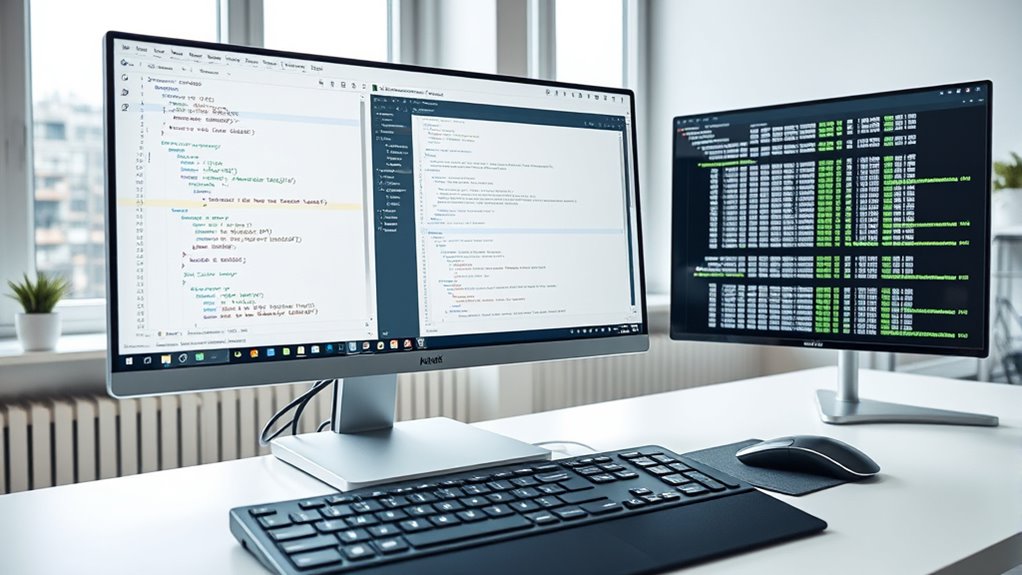
Organizing your data properly in R sets the foundation for accurate ANOVA results. First, import your data using `read.csv()` or `read.delim()`, ensuring it’s in a long format suitable for analysis. Your data should have one row per observation, with the independent variable as a factor and the dependent variable as numeric. Use tools like `reshape` or `tidyr` to transform data from wide to long format with functions like `pivot_longer()`. Confirm that variable types are correct, and set factor levels appropriately. Check for missing values and handle them before proceeding. Use `head()` and `str()` to inspect your data, ensuring consistent, clean organization. Proper data structure is vital for reliable ANOVA results and smooth analysis. Additionally, understanding how sound healing science influences health can provide insights into holistic approaches to wellness. Ensuring your data is free of missing values and correctly formatted helps prevent errors during the analysis process.
Conducting the One-Way ANOVA Test in R

Performing a one-way ANOVA in R involves using the `aov()` function to analyze your data and determine if there are significant differences among group means. First, specify your model with the response variable on the left and the predictor (factor) on the right, like `response ~ group`. Confirm your predictor is a factor, using `as.factor()`, to correctly define groups. When working with experimental data, ensuring the correct data structure can impact your analysis results. Run the analysis with `aov()`, storing the results in an object, such as `anova_result <- aovresponse ~ group, data = your_data)`. To view the results, use `summary(anova_result)`. This provides the F-statistic, p-value, and degrees of freedom. Additionally, checking the assumptions of ANOVA helps validate your analysis and ensure accurate conclusions.
Interpreting the ANOVA Output
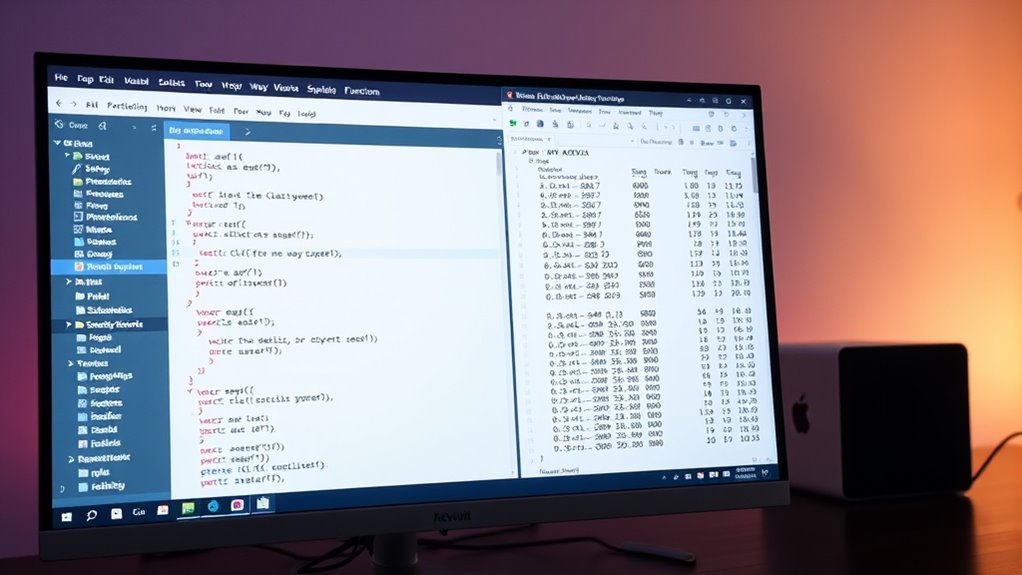
Have you ever wondered how to make sense of the numbers in your ANOVA output? First, look at the F-statistic, which compares explained variance to unexplained variance. A higher F-value suggests more between-group differences. Additionally, understanding the personality test components can help you interpret the results more accurately by considering how individual traits might influence the data.
Next, check the p-value; if it’s below your alpha level (usually 0.05), you can reject the null hypothesis, indicating significant differences among group means.
The degrees of freedom help you understand the amount of information used to compute the F-statistic.
The Mean Square values show the variance within and between groups, while the Sum of Squares indicates the total variance.
Understanding the various components of ANOVA can help you interpret the results more accurately. Together, these components tell you if the group differences are statistically significant, guiding you on whether to explore further with post-hoc tests or interpret the results as indicating real differences.
Visualizing Group Differences With Plots

Visualizing group differences is essential for interpreting ANOVA results effectively, as it provides a clear, intuitive understanding of how groups compare. You can choose from various plots like boxplots to see distribution and medians, or bar plots to compare group means directly.
Violin plots add density shapes, giving deeper insight into data spread, while histograms show frequency distributions within groups. To create effective visuals, customize with colors, clear axis labels, and descriptive titles. Adding annotations highlights significant differences, and using themes from packages like `ggplot2` enhances aesthetics.
These visual tools help you see patterns, identify outliers, and communicate findings clearly, ensuring your interpretation of group differences is both accessible and compelling. Incorporating comparative advantage principles can also inform how you interpret the efficiency and effectiveness of different groups or treatments in your data analysis.
Addressing Common Assumption Violations
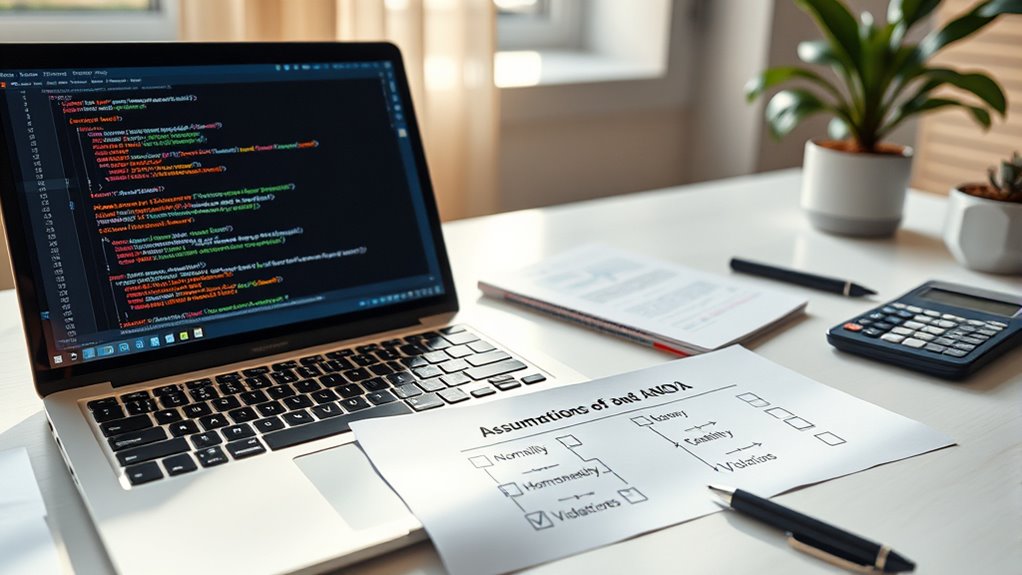
Addressing common assumption violations in one-way ANOVA is essential for ensuring valid results. If your data conflict with independence, such as clustered or repeated measures, consider mixed effects models to account for dependency. For unequal variances, use Levene’s test to detect issues, and apply transformations or robust tests like Welch’s ANOVA when needed. When residuals aren’t normal, perform the Shapiro-Wilk test and try data transformations like log or square root. If violations persist, switch to non-parametric alternatives such as Kruskal-Wallis. Outliers can distort results, so visually inspect data with histograms or scatter plots, and use studentized residuals to identify them. Correct or remove outliers carefully, and document your decisions. Additionally, understanding electric power generation methods with bike generators can provide insights into data variability and energy efficiency, which may influence your analysis approach. Understanding anime culture can also help in interpreting varied data patterns and ensuring your analysis reflects real-world phenomena.
Ensuring independence is crucial; consider mixed effects models for clustered or repeated measures data.
Addressing these violations helps ensure your ANOVA results are accurate and reliable.
Performing Post-Hoc Comparisons
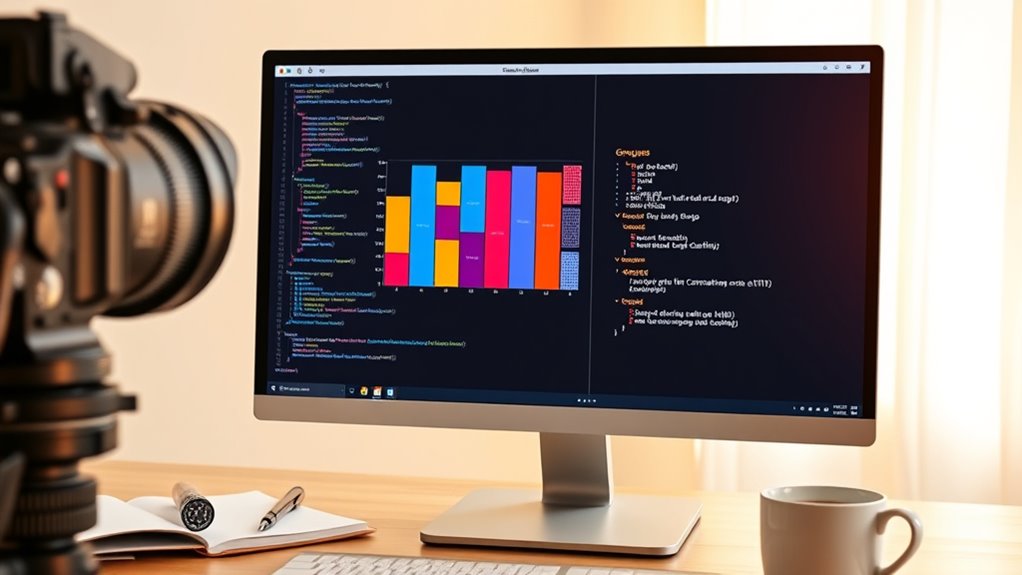
After conducting a significant one-way ANOVA, you’ll want to identify which specific groups differ from each other; this is where post-hoc comparisons come into play. These tests, like Tukey’s HSD or pairwise t-tests, help you pinpoint the pairs of means that are statistically different, while controlling for multiple testing to reduce false positives. Conducting thorough testing ensures the reliability of your results and aligns with best practices in quality assurance. In R, you can use functions like `TukeyHSD()` or the `pairwise_t_test()` from the rstatix package. Confirm your ANOVA assumptions are met before proceeding. It is also important to understand the test assumptions to ensure valid results, as violations can lead to misleading conclusions. Choosing the right test depends on your data and comparison needs—Tukey’s HSD for many groups, Scheffé for conservative comparisons, or Bonferroni correction for strict error control. Interpreting these results highlights which group differences are meaningful, guiding your conclusions.
Reporting and Communicating Your Results

Reporting the overall F-value and p-value to show whether group differences are statistically significant. Use tables and figures to visualize these differences and make your findings easier to interpret. Include the effect size, often Eta², to provide context on the practical significance of your results. When writing, be concise and structured—state your research question, summarize the key statistics, and interpret the findings in relation to your hypotheses. Additionally, clearly defining your independent and dependent variables helps readers understand the scope of your analysis. Furthermore, understanding the benefits of eye patches can inform the interpretation of your results, especially if your study involves skincare treatments or interventions.
Frequently Asked Questions
How Do I Handle Missing Data Before Running ANOVA in R?
You should first identify missing data in your dataset using `is.na()`.
Then, choose an appropriate imputation method, like mean imputation with `Hmisc` or multiple imputation with `MICE`, to fill in gaps.
This helps maintain data integrity, ensuring your ANOVA assumptions are met.
Properly handling missing data minimizes bias and preserves statistical power, making your analysis more reliable and accurate.
Which R Packages Are Best for Visualizing ANOVA Results?
When it comes to visualizing ANOVA results in R, you should check out packages like ggpubr, rstatix, and car. These tools make creating clear, publication-ready plots easy, including boxplots, error bars, and interaction plots.
They also support customization and integration with tidyverse workflows. For added clarity, use ggsignif for significance brackets or patchwork to combine multiple plots, helping you interpret your ANOVA findings effectively.
How Can I Perform a Non-Parametric Alternative if Assumptions Are Violated?
When assumptions for ANOVA are violated, you can use the Kruskal-Wallis test, a powerful non-parametric alternative.
This test examines if the distributions across groups differ markedly, avoiding issues with normality or variance homogeneity.
You simply run `kruskal.test(DV ~ IV, data = dataframe)` in R.
If results are significant, follow up with pairwise Wilcoxon tests to pinpoint specific differences, ensuring your analysis remains robust.
What Post-Hoc Tests Are Recommended Following Significant ANOVA?
When your ANOVA shows significant differences, you need post-hoc tests to pinpoint which groups differ. Tukey’s HSD is widely recommended for all-pair comparisons, especially with equal sample sizes, because it balances power and error control.
If you compare one group to a control, Dunnett’s test is ideal.
Scheffé’s test works well for complex contrasts.
How Do I Interpret Interaction Effects in a One-Way ANOVA?
You’re asking how to interpret interaction effects in a one-way ANOVA, but remember, one-way ANOVA doesn’t analyze interactions since it involves only a single factor.
If multiple factors are involved, you need a two-way ANOVA.
Focus on main effects instead.
If you’re working with more complex data, visualize interactions with profile plots or consider a two-way ANOVA to understand how factors influence outcomes together.
Conclusion
Now that you’ve mastered the art of one-way ANOVA in R, you’ll be all set to compare groups like a pro—who knew statistics could be so straightforward? Just remember, despite your newfound skills, interpreting results accurately is still tricky. So, go ahead, run those tests confidently—just don’t forget to double-check assumptions! After all, nothing says “success” like confidently presenting your findings, even if the data had other plans all along.










