Bubble charts make complex data easy to understand by showing three variables at once. You can see patterns, relationships, and trends quickly, especially with customized colors, labels, and sizes. Larger bubbles mean higher values, so pay attention to the scale and legend to interpret sizes correctly. Adjusting bubble size and transparency helps clarify overlapping data. Keep exploring, and you’ll discover even more tips to create effective, eye-catching bubble charts that communicate your data clearly.
Key Takeaways
- Bubble charts visualize three variables simultaneously, revealing patterns and relationships in complex data.
- Customize colors, labels, and axes to improve clarity and highlight key data points.
- The size of bubbles represents a third variable, such as sales or population, requiring careful interpretation.
- Use legends and consistent scaling to accurately interpret bubble sizes and avoid misleading conclusions.
- Adjust bubble sizes, transparency, and colors for better visual balance and to emphasize important information.
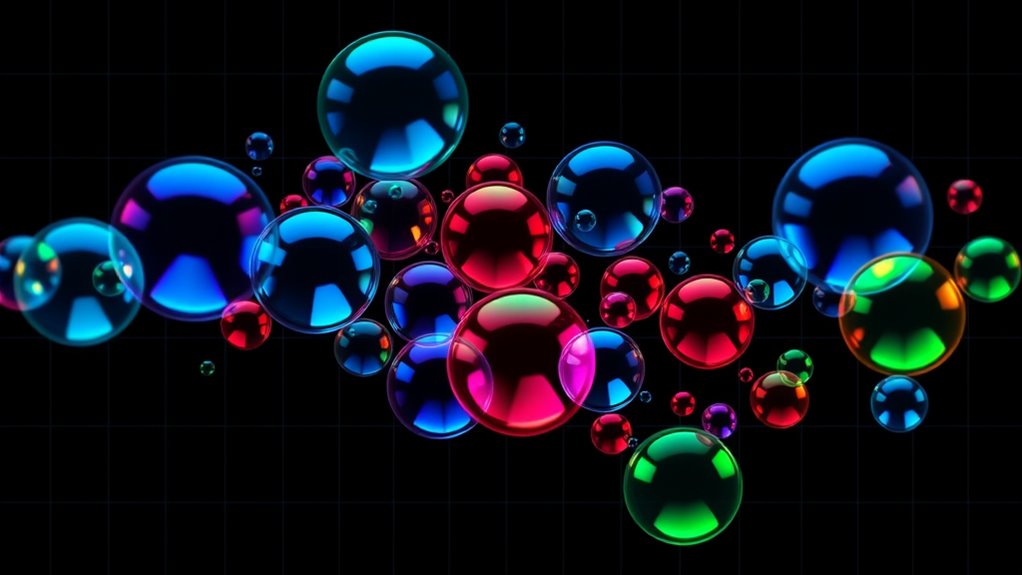
Bubble charts are a powerful way to visualize complex data by representing three variables simultaneously. They allow you to see patterns, relationships, and trends that might be hidden in traditional charts. When you create a bubble chart, you have the opportunity to customize it to suit your specific data needs. Bubble chart customization involves adjusting colors, labels, axes, and, most importantly, how the bubbles themselves are displayed. This flexibility helps you highlight key data points and make your chart more informative and visually appealing.
One of the most important aspects of interpreting bubble sizes is understanding what they represent. Usually, the size of each bubble correlates with a third variable, such as sales volume, population, or revenue. When you look at a bubble chart, larger bubbles indicate higher values of this variable, while smaller ones show lower values. This visual representation makes it easier to grasp the scale and significance of each data point at a glance. However, interpreting bubble sizes accurately requires paying attention to the scale used for the bubbles. Sometimes, the size differences are subtle, and it’s essential to compare bubbles carefully to avoid misreading the data. In some cases, the chart may include a legend or a size scale, which helps you understand the precise meaning of each bubble’s size.
Customizing your bubble chart effectively means choosing the right parameters for bubble sizes. You might want to set minimum and maximum sizes to prevent overly large or tiny bubbles from skewing the visual balance. Adjusting transparency can also help when bubbles overlap, ensuring you can see all data points clearly. Using contrasting colors for different categories or clusters can further enhance interpretability, especially when you want to distinguish groups within your data. When interpreting bubble sizes, keep in mind that visual perception can sometimes be misleading; a slightly larger bubble might seem more significant than it actually is. Always cross-reference bubble size with the actual data values to guarantee accurate interpretation.
Frequently Asked Questions
Can Bubble Charts Display Three Variables Simultaneously?
Yes, bubble charts can display three variables simultaneously. You control the first two variables with the axes, while bubble size represents a third variable, helping you visualize relationships clearly. Additionally, you can use color coding to represent a fourth variable, making your data even more informative. This multi-dimensional approach allows you to analyze complex data patterns efficiently and intuitively.
How Do I Interpret Overlapping Bubbles in a Chart?
Overlapping bubbles in a chart may seem confusing, but they’re clues to underlying relationships. You should look at color coding to identify categories and compare bubble positions to spot clusters. The size significance reveals importance or magnitude, so larger bubbles represent bigger values. When bubbles overlap, it suggests shared attributes or close similarities, helping you interpret data trends and correlations more intuitively.
What Software Tools Are Best for Creating Bubble Charts?
When choosing software tools for creating bubble charts, you want interactive tools that offer seamless data integration. Programs like Tableau, Power BI, and Google Data Studio excel at this, allowing you to import and visualize your data easily. These tools let you customize your charts, add interactivity, and handle complex datasets, making it simple to create compelling visualizations that reveal insights effectively.
Are There Accessibility Considerations for Color Choices?
You might think color choices are just aesthetic, but accessibility shows they’re vital. Good color contrast ensures everyone, including those with color blindness, can distinguish data points clearly. Avoid relying solely on color to convey information; add patterns or labels too. By prioritizing high contrast and considering color blindness, your chart becomes inclusive, guaranteeing all viewers interpret the data accurately and effortlessly.
How Can I Animate Bubble Charts for Presentations?
To animate bubble charts for presentations, you can add interactive animation effects that highlight bubbles as they appear or change over time. Use presentation tips like timing animations to match your narration or data flow, making it more engaging. You might also incorporate entrance or emphasis effects to draw attention to specific bubbles, helping your audience follow complex information easily. This keeps your presentation dynamic and visually compelling.
Conclusion
Now that you’ve learned how to create and interpret bubble charts, you’ll find them as easy to use as a map guiding your way. Remember, these charts are like colorful fireworks—showing complex data in a engaging way. With a little practice, you’ll be able to identify patterns and insights quickly. So go ahead, experiment with your own data, and watch your understanding grow just like a bubble rising to the surface—bright and clear.










