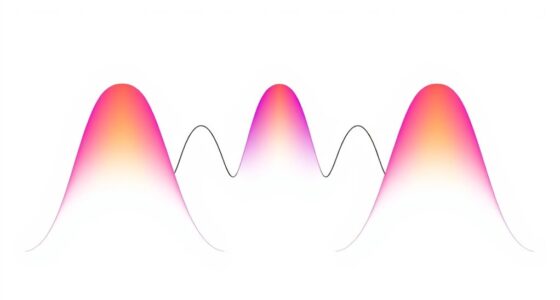When designing accessible visualizations, focus on ensuring your colors have sufficient contrast and avoid low-contrast schemes that may be hard to interpret. Use clear alternative text that summarizes key insights without overwhelming details, and test your visuals with accessibility tools to confirm compliance. Balancing visual appeal with inclusivity helps reach diverse audiences and improves understanding. Keep exploring how these practices can make your data more inclusive and impactful.
Key Takeaways
- Use high contrast color schemes and test with accessibility tools to ensure readability for all users.
- Incorporate descriptive alternative text that summarizes key insights of the visualization.
- Choose color palettes suitable for color blindness, such as patterns or distinguishable hues.
- Balance visual appeal with accessibility by avoiding low-contrast combinations and overly complex visuals.
- Regularly evaluate and adapt visualizations to meet accessibility standards, fostering inclusive data engagement.

Data visualizations are powerful tools for communicating complex information, but they often overlook the needs of all users. If you want your visuals to be truly inclusive, you need to pay attention to accessibility details like color contrast and alternative text. Poor color contrast can make it difficult for people with visual impairments or color vision deficiencies to distinguish between different data points. For example, using light gray text on a white background or low-contrast color schemes can render your charts unreadable for some viewers. To avoid this, you should choose colors with sufficient contrast, ensuring that elements stand out clearly. Tools like contrast checkers can help you verify that your color choices meet accessibility standards, making your visualizations easier to interpret for everyone.
In addition, incorporating alternative text for your visualizations is essential. Alternative text provides a textual description of the data, enabling screen readers to convey the information to users with visual impairments. When crafting this text, focus on summarizing the main message of your visualization rather than describing every detail. For example, instead of listing all data points, you might say, “The chart shows a steady increase in sales from Q1 to Q4, with a peak in December.” This approach ensures that users who rely on screen readers grasp the overall trend or key insight without getting overwhelmed by specifics. Remember, the goal is to make your data as accessible as possible, so write clear, concise descriptions that capture the essence of the visualization.
Balancing color contrast and providing alternative text can profoundly improve the accessibility of your data visualizations. When you select colors, consider those that are distinguishable for people with various types of color blindness, and always test your visuals with accessibility tools. Adding well-written alternative text ensures that users who can’t see the graphic can still understand the insights you’re sharing. Together, these practices not only comply with accessibility standards but also demonstrate respect for diverse audiences, making your data more inclusive. By paying attention to these details, you empower all users to engage with your visuals, fostering better understanding and informed decision-making across your audience. Furthermore, understanding the importance of accessibility standards can help you design visuals that are compliant and ethically responsible.
Frequently Asked Questions
How Can Color Blind Users Interpret Color-Based Data?
You can help color blind users interpret color-based data by using high color contrast, making distinctions clearer. Additionally, incorporate alternative cues like patterns, labels, or textures alongside colors, so they can rely on multiple indicators. This approach guarantees that everyone can understand your visualization effectively, regardless of their ability to perceive color differences, creating an inclusive experience that communicates data clearly and accurately.
What Are the Best Tools for Creating Accessible Visualizations?
You should use tools like Tableau, Power BI, or Datawrapper, which prioritize color contrast and screen reader compatibility. These platforms offer features to enhance accessibility, such as customizable color palettes and alternative text options. By choosing tools with strong support for these aspects, you guarantee your visualizations are inclusive, allowing everyone, including those with visual impairments, to interpret your data effectively.
How Do Auditory or Tactile Data Representations Work?
Auditory and tactile data representations work by offering multisensory feedback, engaging your senses through sound and touch. Haptic technologies create tactile feedback, allowing you to feel data through vibrations or textures. Meanwhile, auditory representations translate data into sounds or spoken words, helping you interpret patterns and trends. These methods make data accessible, enabling you to perceive information beyond visual cues and ensuring inclusive understanding for everyone.
Are There Standards for Accessibility in Data Visualization?
Yes, there are standards for accessibility in data visualization. You should guarantee good color contrast so that visuals are distinguishable for all users, including those with visual impairments. Additionally, making visualizations keyboard navigable allows users to explore data without a mouse. Following guidelines like WCAG helps create inclusive visualizations, ensuring everyone can access and interpret your data effectively.
How Can I Test Visualizations for Accessibility Compliance?
You can start by contrast testing your visualizations to guarantee enough difference between elements, making them distinguishable for everyone. Check font readability by using clear, legible typefaces and appropriate sizes. Use tools like screen readers or accessibility checkers to identify issues. Don’t forget to test your visualizations with diverse users, including those with visual impairments, to ensure they’re truly inclusive and compliant with accessibility standards.
Conclusion
By thoughtfully designing accessible visualizations, you gently open doors for everyone to engage with data meaningfully. Your mindful approach guarantees that no one feels left in the shadows, fostering a more inclusive environment. Embracing these best practices subtly elevates your work, inviting a broader audience to appreciate the insights you share. Ultimately, your commitment to accessibility gently guides data storytelling toward a future where clarity and inclusivity harmoniously coexist.