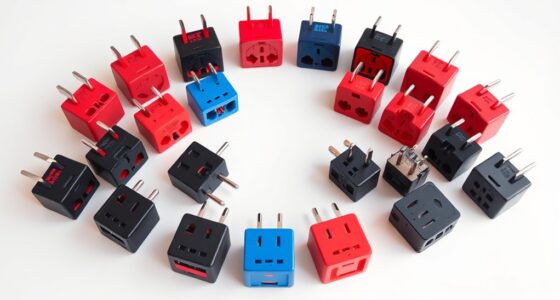If you’re looking for the best webcams for streaming in 2025, I recommend models like the Logitech Brio 4K, EMEET C950, and NexiGo N60 for their high resolution, fast autofocus, and excellent compatibility. These webcams offer crisp images, smooth motion with high frame rates, and useful features like privacy covers and auto light correction. Keep exploring to find out which options suit your setup best and get professional-looking broadcasts.
Key Takeaways
- Look for webcams with 4K resolution, HDR, and high frame rates (60-90FPS) for sharp, smooth streaming quality.
- Prioritize models with autofocus, adjustable FOV, and versatile framing features for professional and flexible setup.
- Ensure compatibility with major operating systems and streaming platforms like OBS, Zoom, and Teams for seamless use.
- Choose webcams with built-in noise-canceling microphones, auto-light correction, and privacy covers for secure, clear broadcasts.
- Consider models offering accessories like tripods and privacy shutters, plus advanced features like virtual backgrounds and Windows Hello.
Logitech Brio 1080p Webcam for Meetings and Streaming

If you’re looking for a reliable webcam that delivers professional-quality video for meetings and streaming, the Logitech Brio 1080p is an excellent choice. It’s compatible with Nintendo Switch 2, laptops, PCs, and desktops, making setup effortless with its plug-and-play feature. The webcam offers sharp Full HD 1080p resolution, ensuring clear video calls. Its Auto-Light Balance with RightLight boosts brightness by up to 50%, reducing shadows and improving visibility. Plus, the built-in microphone provides clear audio, and the privacy cover adds security when not in use. Its USB-A connection and compact design make it versatile and easy to use anywhere.
Best For: professionals, streamers, and remote workers seeking high-quality, reliable video and audio for meetings and streaming across multiple devices.
Pros:
- Offers Full HD 1080p video resolution for clear, sharp visuals.
- Auto-Light Balance with RightLight improves visibility by boosting brightness up to 50%, reducing shadows.
- Compatible with a wide range of devices including Nintendo Switch 2, laptops, and desktops, with easy plug-and-play setup.
Cons:
- Requires a USB-A port, which may not be compatible with newer devices lacking this connection.
- The compact design, while portable, may lack advanced features found in higher-end webcams.
- Built-in microphone may not provide the same audio quality as dedicated external microphones.
NexiGo N60 1080P Webcam with Microphone

The NexiGo N60 1080P Webcam with Microphone is an excellent choice for content creators and professionals who need sharp video quality combined with reliable audio. It delivers Full HD 1080p resolution with a 2-MP CMOS sensor and a 110° wide-angle lens, perfect for group calls or presentations. Its plug-and-play setup works seamlessly across various operating systems, including Windows, Mac, Linux, and Android. The built-in noise-canceling microphone ensures clear audio, while the privacy cover adds security. Its compact design and adjustable features make it versatile for different setups. Overall, the N60 offers excellent value for streaming, conferencing, and online content creation.
Best For: content creators, remote professionals, and online educators seeking high-quality video and clear audio for streaming, conferencing, or recording.
Pros:
- Delivers sharp Full HD 1080p video with a wide 110° field of view for group calls and presentations
- Built-in noise-canceling microphone enhances audio clarity during calls
- Compact, portable design with adjustable features and privacy cover for security
Cons:
- Not compatible with gaming consoles like Xbox or PlayStation
- Fixed focal distance may require software adjustments for different indoor distances
- Requires USB 2.0/3.0 ports; may not be compatible with older devices
EMEET S600 4K Webcam for Streaming

The EMEET S600 4K Webcam stands out for those seeking professional-quality video with fast, accurate autofocus, thanks to its PDAF system. Its Sony 1/2.5 sensor delivers crisp 4K images at 30FPS or smooth 1080P at 60FPS, making it versatile for streaming, gaming, or content creation. The advanced Light Balance auto-adjusts shadows and highlights, ensuring sharp visuals even in low-light conditions. With flexible framing options, including a fixed 73° at 4K and adjustable 40°-73° at 1080P, plus durable design and easy plug-and-play setup, it’s perfect for demanding streamers who prioritize clarity and reliability.
Best For: content creators, streamers, and professionals seeking high-quality, reliable 4K video and fast autofocus for live streaming and content production.
Pros:
- Delivers crisp, clear 4K images with Sony sensor and high frame rates for smooth video.
- Features fast PDAF autofocus for sharp focus across various scenes and movements.
- Flexible framing options and durable design allow easy positioning and reliable use.
Cons:
- Price may be higher compared to basic webcams with lower resolution.
- Requires compatible software for advanced customization and may need updates for optimal performance.
- Limited field of view in 4K mode may require additional adjustments for certain setups.
Full HD Webcam with Microphone & Tripod for PC/Laptop

This Full HD Webcam with a built-in microphone and tripod stands out as an excellent choice for streamers, online educators, and remote workers who demand crisp video quality and clear audio. It offers full 1080p resolution with smooth 30 fps and a wide-angle lens for broader shots. The automatic light correction guarantees good visibility in any lighting environment. Its noise-canceling microphone captures your voice clearly, even in noisy settings. With plug-and-play USB compatibility, it’s easy to set up on PCs, laptops, or tablets. The included detachable tripod and privacy cover add convenience and security, making it a versatile and reliable streaming companion.
Best For: remote workers, online educators, and streamers seeking high-quality video and clear audio for meetings, streaming, or recording.
Pros:
- Exceptional 1080p video quality with smooth 30 fps for crisp, clear images
- Automatic light correction and noise-canceling microphone enhance visibility and audio clarity in any environment
- Easy plug-and-play setup with USB compatibility and included tripod for versatile positioning
Cons:
- Limited to Windows, Mac, Linux, and Android UVC-support devices; may not be compatible with some proprietary systems
- No built-in advanced features like autofocus or customizable settings
- Slightly bulky design might be less ideal for highly portable setups
Logitech C920x HD Pro Webcam, Full HD 1080p/30fps Video
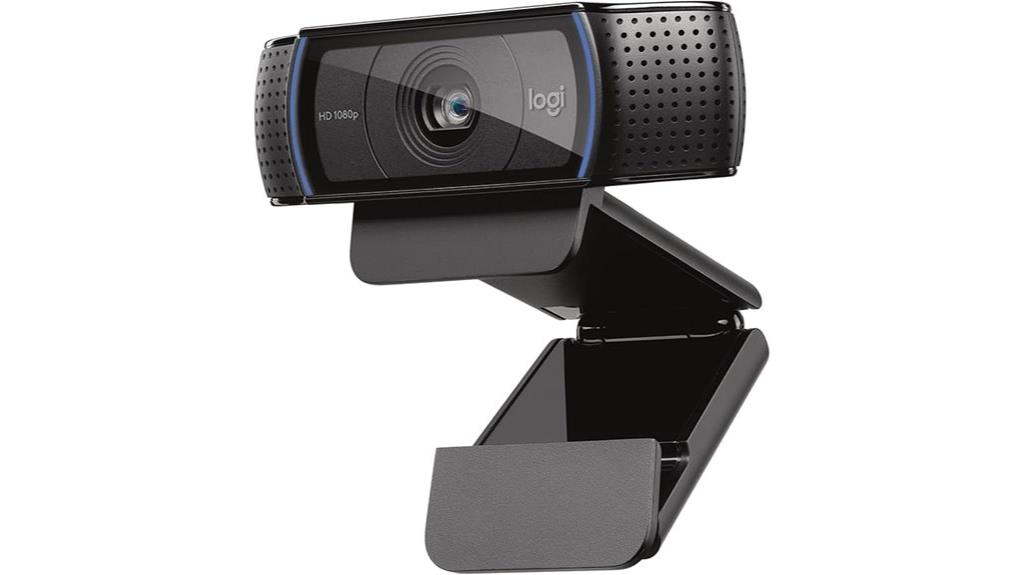
If you want reliable, high-quality video for streaming or video calls, the Logitech C920x HD Pro Webcam is an excellent choice, especially given its Full HD 1080p resolution at 30fps. It delivers crisp, detailed, and vibrant images, making your streams look professional. Compatible with Windows 11, Mac, and popular platforms like Skype and Zoom, it’s versatile and easy to set up. Its autofocus and HD light correction ensure bright, sharp visuals even in low light. The dual stereo microphones provide clear, natural sound. Plus, the included software options help enhance your privacy and background editing, making it a solid pick for content creators and professionals alike.
Best For: content creators, remote workers, and professionals seeking high-quality, reliable video conferencing and streaming with easy setup and versatile platform compatibility.
Pros:
- Delivers crisp, detailed Full HD 1080p video at 30fps for professional-looking streams and calls
- Equipped with autofocus and HD light correction to maintain bright, sharp visuals in various lighting conditions
- Includes dual stereo microphones for clear, natural audio to enhance communication
Cons:
- Lacks a physical privacy shutter, relying solely on software-based privacy options
- Might be less suitable for users needing higher frame rates or 4K resolution
- Software features like background removal require additional setup and may need compatible applications
EMEET NOVA 4K Webcam for PC

For professionals and serious streamers seeking high-definition clarity, the EMEET NOVA 4K Webcam stands out with its 4K resolution and CMOS sensor, delivering sharp, detailed images at 30FPS. It defaults to 1080P but can be switched to 4K via software or apps like OBS. Its PDAF autofocus guarantees clear visuals during motion, though manual focus isn’t supported. The fixed 73° field of view, combined with auto light correction and adjustable brightness, contrast, and saturation, helps create engaging broadcasts. With dual noise-canceling microphones and easy plug-and-play connectivity, it’s perfect for business meetings, online education, or streaming, all while maintaining secure, local data control.
Best For: professionals, serious streamers, and educators seeking high-definition video quality with reliable, secure connectivity for online meetings and broadcasts.
Pros:
- 4K resolution with high-definition clarity at 30FPS, perfect for sharp visuals.
- PDAF autofocus ensures clear images during motion, enhancing video quality.
- Plug-and-play USB 2.0 connection with no drivers required, simplifying setup.
Cons:
- Fixed 73° FOV limits adjustable viewing angles.
- Manual focus not supported, reducing customization options.
- No facial tracking or zoom features, which may limit dynamic framing.
1080P Full HD Webcam with Privacy Cover, Wide Angle Lens, Plug and Play USB Webcam

The 0P Full HD Webcam with Privacy Cover is an excellent choice for streamers and remote workers who prioritize both high-quality video and security. It delivers crisp 1080p resolution with a wide-angle lens, ensuring vibrant, sharp images at 30 frames per second. Automatic light correction adapts to different lighting conditions, while the built-in noise-canceling microphone guarantees clear audio. Its plug-and-play design makes setup effortless across various devices, with no extra drivers needed. The privacy cover slides over the lens, providing instant security when not in use. Lightweight and compatible with multiple USB interfaces, this webcam offers a perfect balance of performance, convenience, and security.
Best For: remote workers, streamers, and online content creators who need high-quality video with enhanced security features.
Pros:
- Delivers crisp 1080p resolution with a wide-angle lens for vibrant, sharp images at 30 fps.
- Equipped with automatic light correction and a noise-canceling microphone for clear visuals and audio in various lighting conditions.
- Easy to set up with plug-and-play compatibility across multiple USB interfaces and includes a privacy cover for enhanced security.
Cons:
- May require a USB 2.0 or higher port; older devices might experience limited performance.
- The built-in microphone, while effective, might not match the quality of external audio devices for professional recordings.
- Some users may find the privacy cover less durable over extended use or prefer a more customizable privacy solution.
NBPOWER 1080P Streaming Webcam with Microphone and RGB Light

Designed for streamers and content creators who demand high-quality video, the NBPOWER 1080P Streaming Webcam delivers crisp, smooth footage with its full HD 60FPS resolution and fast autofocus. Its built-in optical sensor and RGB light improve low-light performance, keeping images clear even in dark settings. The noise-canceling microphone ensures your voice sounds natural and free from background noise. Plug-and-play via USB 2.0/3.0 makes setup quick and simple, compatible with major platforms like Zoom, YouTube, and OBS. With a privacy cover and durable braided cable, this webcam offers both security and reliable performance for remote work, streaming, and video calls.
Best For: content creators, streamers, and remote workers seeking high-quality, smooth video and clear audio for streaming, video calls, and online meetings.
Pros:
- Full HD 1080P resolution at 60FPS delivers smooth, crisp video quality.
- Built-in RGB light and optical sensor enhance low-light performance for clear images in dark environments.
- Plug-and-play with USB 2.0/3.0 and no driver installation simplifies setup.
Cons:
- Limited to USB connectivity, which may not suit all device configurations.
- The RGB light’s brightness adjustment options are not specified.
- May require additional lighting in extremely dark environments for optimal video quality.
Webcam Full HD 1080P with Microphone & Tripod

If you’re seeking a webcam that combines crisp 1080P video quality with versatile framing options, this model is an excellent choice. It delivers smooth 30fps footage with a wide-angle lens and adjustable FOV, perfect for both chats and content creation. The durable carbon fiber front adds style and strength, while the rotatable 360° lens and sturdy tripod offer flexible positioning. The built-in noise-canceling microphone ensures clear audio, and automatic light correction keeps visuals sharp in any lighting. Easy to set up via USB and compatible with major platforms, it’s a reliable, user-friendly option for professional streaming and remote work.
Best For: remote workers, content creators, and streamers seeking high-quality, easy-to-use webcam solutions for professional video calls and streaming.
Pros:
- Crisp Full HD 1080P video with smooth 30fps for clear, professional visuals
- Adjustable FOV and rotatable 360° lens for versatile framing options
- Built-in noise-canceling microphone and automatic light correction for optimal audio and video quality
Cons:
- May require additional lighting for very dim environments despite auto light correction
- Fixed USB cable length of 5 feet might limit placement options for some setups
- Sturdy tripod and privacy cover are included, but some users might prefer more advanced stabilization features
1080P HD Webcam with Microphone, Noise Cancellation, Privacy Cover, Wide-Angle Lens, Auto Light Correction, USB Webcam

This 1080P HD webcam is perfect for streamers and remote professionals who demand crystal-clear visuals and reliable audio. It features a wide-angle lens that delivers sharp, vibrant images at 30 fps, ideal for gaming, video calls, or streaming. The advanced noise-canceling microphone ensures clear voice transmission even in noisy environments. Auto light correction adjusts brightness and color to optimize image quality in any lighting. With a privacy cover for instant lens protection and plug-and-play compatibility with USB 2.0, 3.0, or 3.1 devices, it’s a versatile, secure choice for professional and personal use.
Best For: remote professionals, streamers, and content creators seeking high-quality video and clear audio for calls, streaming, or online teaching.
Pros:
- Delivers sharp, vibrant 1080P Full HD video at 30 fps with wide-angle lens for immersive visuals
- Equipped with advanced noise-canceling microphone for crystal-clear voice transmission in noisy environments
- Features automatic light correction and privacy cover for optimal image quality and security
Cons:
- May require USB port compatibility for optimal performance, which could be an issue on some older devices
- Limited to plug-and-play setup without additional driver support, potentially affecting advanced customization
- Slightly larger size might be less convenient for highly portable use
Logitech Brio 4K Webcam with Noise-Cancelling Mic

The Logitech Brio 4K Webcam with Noise-Cancelling Mic stands out as an ideal choice for professional streamers and remote workers who demand exceptional video and audio quality. It offers Ultra HD 4K resolution at 30 fps, with HDR and RightLight 3 tech that adjusts automatically for perfect images in any lighting. Its autofocus and multiple FOV presets help frame shots precisely. The dual noise-canceling microphones capture clear, natural sound from up to 1.2 meters away, reducing background noise. Compatible with most platforms and devices, it also features Windows Hello login, a privacy shutter, and easy control via Logi Options+ or Logi Tune apps.
Best For: remote professionals, streamers, and online educators seeking high-quality video and clear audio for virtual meetings and streaming.
Pros:
- Supports Ultra HD 4K resolution at 30 fps with HDR and RightLight 3 for optimized image quality in various lighting conditions
- Equipped with noise-canceling microphones that capture natural sound from up to 1.2 meters away
- Compatible with multiple platforms and devices, with easy control via Logi Options+ or Logi Tune apps
Cons:
- Slightly higher price point compared to lower-resolution webcams
- Requires software installation for full feature customization, which may be a barrier for some users
- Limited to 30 fps at 4K resolution, which may not suit high-frame-rate video needs
Logitech Brio 4K Webcam

For streamers and content creators seeking professional-quality video, the Logitech Brio 4K Webcam stands out with its ultra 4K resolution and 5x HD zoom. It supports multiple platforms like Windows, Mac, and ChromeOS, making it highly adaptable. The camera offers smooth footage at up to 90 fps and features Logitech RightLight 3 HDR tech to enhance low-light conditions. With adjustable fields of view and noise-canceling microphones, it ensures clear visuals and audio. Although discontinued, it remains popular for its high resolution, broad compatibility, and user-friendly design, making it a reliable choice for serious streamers even today.
Best For: content creators, streamers, and professionals seeking high-resolution video for streaming, recording, or virtual meetings across multiple platforms.
Pros:
- Ultra 4K resolution with 5x HD zoom for professional-quality video
- Compatible with Windows, Mac, and ChromeOS, supporting various platforms and software
- Features Logitech RightLight 3 HDR technology and noise-canceling microphones for optimal image and audio quality
Cons:
- Discontinued and no longer officially supported by Logitech
- Requires proprietary firmware or embedded OS, which may limit updates or customization
- Slightly bulky design at 2.7 inches height and 11.8 ounces weight
Logitech C920S HD Pro Webcam with Full HD 1080p Video and Privacy Shutter

If you’re serious about professional-quality streaming or video calls, the Logitech C920S HD Pro Webcam stands out with its crisp Full HD 1080p resolution and automatic light correction, ensuring sharp visuals even in less-than-ideal lighting. It’s compatible with popular platforms like Skype, Zoom, FaceTime, and even Xbox, making it versatile for various devices. The built-in privacy shutter offers control and lens protection, giving you peace of mind. Equipped with a glass lens, HD autofocus, and stereo microphones, it delivers vibrant visuals and natural sound. Overall, it’s an excellent choice for consistent high-definition performance in any environment.
Best For: content creators, professionals, and gamers seeking high-quality video calls, streaming, and recording with reliable HD visuals and excellent audio.
Pros:
- Delivers crisp, vibrant Full HD 1080p video at 30fps for professional-quality calls and recordings
- Equipped with a privacy shutter for lens protection and control over camera visibility
- Features stereo microphones with natural sound capture and automatic light correction for optimal visuals in various lighting conditions
Cons:
- Does not include a 3-month XSplit VCam license, which may be a drawback for some users
- Requires USB connection, which may limit portability in some setups
- Lacks built-in background replacement features, requiring external software for advanced virtual backgrounds
EMEET C950 4K Webcam for PC

With its stunning 4K UHD resolution and fast autofocus, the EMEET C950 is an excellent choice for streamers and remote professionals who demand sharp, professional-quality visuals. Its 8-megapixel CMOS sensor delivers crisp, detailed images with vibrant, accurate colors, even in low-light conditions. The PDAF autofocus quickly and precisely keeps you in focus from 4 inches to 10 feet. The 70° field of view centers on you, reducing background distractions. Its plug-and-play USB 2.0 design makes setup effortless, compatible with major platforms like Zoom, Teams, and Google Meet. Plus, the built-in privacy cover adds a layer of security, making it a versatile, reliable webcam for any professional setup.
Best For: remote professionals, streamers, and content creators seeking sharp 4K video quality with easy setup and reliable performance.
Pros:
- Delivers crisp, detailed 4K UHD resolution with vibrant colors
- Fast, accurate PDAF autofocus from 4 inches to 10 feet
- Plug-and-play USB 2.0 design compatible with major platforms
Cons:
- Does not support tripod mounting, relying solely on the clip
- Privacy cover attachment may require manual adjustments for a secure fit
- Slight focus lag and minor hinge stability issues reported by some users
Factors to Consider When Choosing a Webcam for Streaming

When choosing a webcam for streaming, I consider several key factors to guarantee the best experience. The video resolution, frame rate, and microphone quality directly impact your stream’s professionalism, while compatibility and privacy features keep things smooth and secure. Let’s break down what you should look for to make the right choice.
Video Resolution Quality
Choosing the right webcam resolution is essential for delivering high-quality streaming content. Higher resolutions like 1080p or 4K provide sharper, more detailed images that keep viewers engaged. A 4K webcam, with four times the pixels of 1080p, offers ultra-HD footage perfect for professional streams. Resolution directly affects the clarity of facial expressions and background details, which are crucial for creating compelling content. While some webcams upscale lower resolutions, native high-resolution sensors ensure consistent, artifact-free images. I recommend selecting a webcam with at least 1080p resolution to achieve a professional, clear visual presentation. Investing in higher resolution models enhances your stream’s overall quality and helps you stand out in a crowded streaming landscape.
Frame Rate Speed
A higher frame rate, such as 60fps, creates smoother motion and makes your video look more natural, which is especially important for fast-paced content like gaming or live interactions. Most webcams default to 30fps, which works well for standard streaming and video calls, but increasing to 60fps can markedly enhance the fluidity of your visuals. Frame rate affects how smooth motion appears; lower rates like 24fps can look choppy, especially during quick movements. For professional streaming, having a webcam with adjustable frame rate settings is a big plus, allowing you to tailor performance based on your content and internet speed. Maintaining a consistent frame rate also helps keep video and audio synchronized, reducing lag and delivering a better viewer experience overall.
Microphone Clarity
Clear audio is just as important as good video quality for engaging streams, and your webcam’s microphone plays a crucial role in that. A high-quality mic with noise-canceling tech helps reduce background noise, making your voice clearer and more professional. Built-in microphones should have a frequency response between 100Hz and 10kHz to capture natural voice tones effectively. Omnidirectional pickup patterns are great for group settings because they pick up sound from all directions evenly. However, a dedicated external microphone often provides better sound quality and more customization options. Proper placement is key—positioning the mic close to your mouth at the right angle can considerably improve voice clarity. Prioritizing these factors ensures your audience hears you clearly and stays engaged.
Compatibility Options
When selecting a webcam for streaming, it’s vital to verify its compatibility with your device’s operating system, whether that’s Windows, macOS, Linux, or Android, to guarantee everything runs smoothly. Check that the webcam supports your platform to avoid driver issues or software conflicts. Additionally, confirm the connection type—USB-A or USB-C—that matches your device’s ports for easy setup. If you plan to use specific platforms like OBS, Zoom, or Skype, ensure the webcam is compatible for seamless integration. Also, verify that its drivers or software are compatible with your hardware specs and system updates to prevent performance hiccups. Finally, decide if you prefer plug-and-play functionality or if you’re okay with installing additional software for configuration, based on your comfort level.
Privacy Features
Privacy features are essential considerations because they help protect your personal space and prevent unauthorized access. A physical lens cover or sliding shutter is a simple but effective way to keep your webcam secure when not in use, giving you quick control over your privacy. Many webcams now include built-in privacy covers that can be easily slid open or closed, ensuring you’re protected without extra effort. Additionally, some models offer software-based privacy controls, allowing you to disable video or microphone access through settings or dedicated apps. These features provide peace of mind, guarding against hacking attempts or accidental footage exposure. Prioritizing privacy features ensures your streaming setup remains secure, giving you confidence that your personal space isn’t compromised.
Ease of Setup
Choosing a webcam that’s easy to set up can save you time and frustration, allowing you to start streaming quickly. Look for models with plug-and-play functionality—these connect effortlessly via USB and don’t require extra drivers, making installation simple. Compatibility with your operating system and support for common connection types like USB 2.0 or 3.0 are essential for hassle-free use. Also, consider webcams with built-in privacy features such as sliding covers or shutters, which eliminate the need for separate accessories. Features like auto light correction and focus are valuable, as they reduce manual adjustments and guarantee good image quality right out of the box. Finally, check if the webcam comes with accessories like tripods or adjustable mounts to make positioning straightforward and flexible.
Frequently Asked Questions
How Do Webcams Handle Low-Light or Challenging Lighting Conditions?
Webcams handle low-light conditions pretty well by using built-in features like automatic light correction and advanced sensors that brighten up dark scenes. I’ve noticed that models with larger sensors and good low-light performance tend to produce clearer images even in challenging lighting. When needed, I also add external lights or ring lights to improve the quality further, ensuring my streams look professional regardless of the lighting situation.
What Are the Best Options for Wireless or Bluetooth Streaming Webcams?
If you’re looking for wireless or Bluetooth streaming webcams, I recommend the Logitech Camo or the Anker 2.4G Wireless Webcam. I love how they eliminate cable clutter and offer easy setup. They connect seamlessly via Bluetooth or Wi-Fi, providing smooth video quality. These options are perfect for flexible streaming setups, whether you’re on the go or want a clutter-free workspace. I find they deliver reliable performance with minimal lag.
How Do Webcams With Built-In Microphones Compare to Separate Microphone Setups?
Webcams with built-in microphones are convenient, but I find their audio quality often falls short compared to separate microphones. Built-ins tend to pick up more background noise and lack clarity, which can hurt your stream’s professionalism. I prefer using dedicated mics because they deliver richer, clearer sound. Plus, they give you more control over audio quality, ensuring your audience hears you perfectly every time.
What Are the Compatibility Considerations for Different Operating Systems?
You might worry about compatibility issues, but I’ve found most modern webcams work seamlessly across Windows, macOS, and Linux. Just double-check the specs before buying, especially if you use niche systems. Sometimes, updated drivers are needed, but generally, plug-and-play is dependable. I recommend reading reviews to confirm compatibility. Rest assured, choosing a reputable brand simplifies the process and ensures a smooth streaming experience across various operating systems.
How Do Adjustable Field-Of-View Settings Impact Streaming Quality?
Adjustable field-of-view settings really boost streaming quality by letting me customize how much of my surroundings are visible. When I narrow the view, I focus more on myself, reducing distractions and improving clarity. Widening it captures more background, which adds context but can dilute my image. Balancing this setting helps me maintain professional-looking streams, ensuring viewers stay engaged without missing important details or causing visual clutter.
Conclusion
Choosing the right webcam is like planting a seed for your streaming journey—nurture it with clarity, reliability, and sharpness. When your camera captures every detail perfectly, your audience feels like they’re right there with you, sharing your world. So, pick the one that best fits your needs, and watch your content blossom into something truly mesmerizing. After all, every great story begins with a clear vision—make yours crystal clear.